
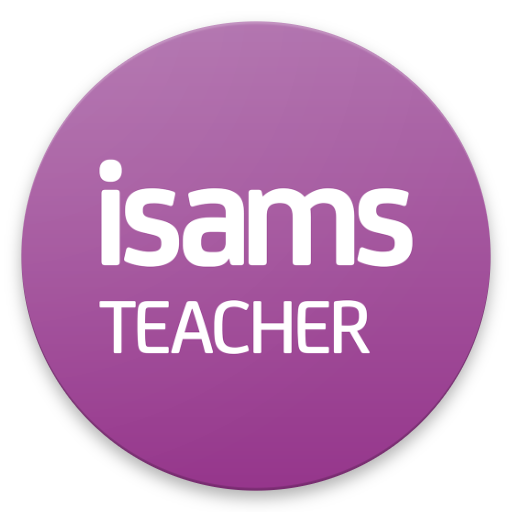
iTeacher App
Играйте на ПК с BlueStacks – игровой платформе для приложений на Android. Нас выбирают более 500 млн. игроков.
Страница изменена: 19 декабря 2019 г.
Play iTeacher App on PC
Integrated communications including email and SMS allow teachers to communicate directly with students and other teachers in just a few clicks. Helpful system messages and free push notifications also assist with keeping teachers up-to-date with any important student information, school news and timetable changes.
The dashboard is organised across four key tabs offering a quick snapshot of key information relevant to each teacher including their current and next lesson, their timetable, cover arrangements, any student updates, absent and detention lists, off games lists, news, bulletins and calendar events. It also contains a new iFeed feature that highlights any key data changes for students who a teacher has academic and/or pastoral responsibility for.
Valuable key features include:
Taking a register - whether in the classroom, on the playfield or on a trip
Viewing student profiles for quick access to academic, pastoral, medical and emergency contact information
Viewing timetables, including those of other teachers and students
Accessing cover arrangements
Awarding commendations and managing detentions
Sending emails and SMS
Access to all school news and bulletins, the school calendar and the school directory
There is also the functionality to send emergency broadcasts at the click of a button to all staff, students and parents.
The iTeacher App is a native app downloaded onto teachers’ mobile devices and tablets. This provides enhanced security and quicker access to information.
Please note: The iTeacher App must be installed by your school in order for it to be accessible to teachers and only works in conjunction with the iSAMS Management Information System.
Играйте в игру iTeacher App на ПК. Это легко и просто.
-
Скачайте и установите BlueStacks на ПК.
-
Войдите в аккаунт Google, чтобы получить доступ к Google Play, или сделайте это позже.
-
В поле поиска, которое находится в правой части экрана, введите название игры – iTeacher App.
-
Среди результатов поиска найдите игру iTeacher App и нажмите на кнопку "Установить".
-
Завершите авторизацию в Google (если вы пропустили этот шаг в начале) и установите игру iTeacher App.
-
Нажмите на ярлык игры iTeacher App на главном экране, чтобы начать играть.



