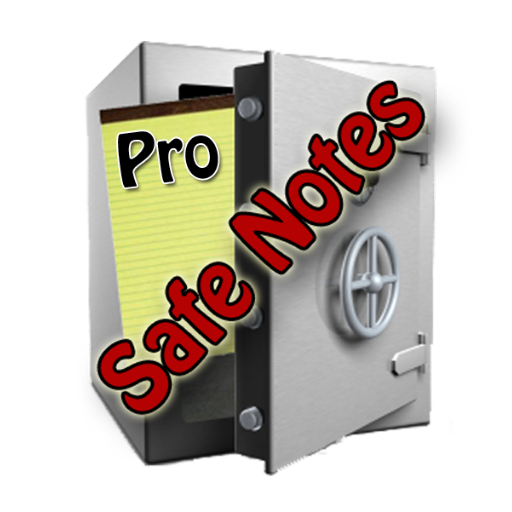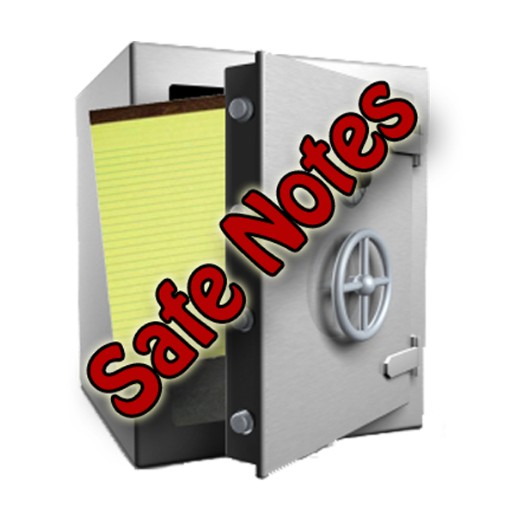
Safe Notes is a secure notepad
생산성 | YouGoSoft.com
5억명 이상의 게이머가 신뢰하는 안드로이드 게임 플랫폼 BlueStacks으로 PC에서 플레이하세요.
Play Safe Notes is a secure notepad on PC
Safe Notes is a notepad application that stores your notes in a secure manner using 128 bit encryption and provides quick & easy access using a simple pin or a secret question/answer (can be used like a password instead of pin). Notes can be identified using a separate title instead of just the first line of the note. Safe Notes stores all your data on the device instead of uploading your personal information to the internet. Safe Notes is easy to use and provides a simple interface. Safe Notes is a secure and easy to use notepad application.
Remembers login for 1 minute so you do not have to login again if you navigate away for a short time.
Delete notes by long tapping on a note in the list.
Please update and run Safe Notes before upgrading to Gingerbread (Android 2.3). This is required to ensure you will be able to access your notes after upgrading your phone/device.
Safe Notes (free version) is ads supported.
If you have any comments or feature suggestions, please let us know at www.yougosoft.com. We are always working to improve our applications and welcome your ideas on how to make our applications better.
Features:
* Pin Number access (auto locks after 1 minute)
* Secret question/answer access (can leave out pin for password style access)
* Separate note title
* Create/Delete notes
* Notes can be up to 5000 characters
* Sort Options (ascending and descending)
* Search functionality
* Send note as SMS or Email
* Database storage
* Send note as email or SMS message
* Destroy Database option
* Help screens and messages
* All data encrypted (128 bit encryption)
* All data stored on device
* Email Backup and Transfer
* Auto-Save notes
* Auto Backup to Google Cloud (optional)
Requirements:
* Available space
* English language only
Remembers login for 1 minute so you do not have to login again if you navigate away for a short time.
Delete notes by long tapping on a note in the list.
Please update and run Safe Notes before upgrading to Gingerbread (Android 2.3). This is required to ensure you will be able to access your notes after upgrading your phone/device.
Safe Notes (free version) is ads supported.
If you have any comments or feature suggestions, please let us know at www.yougosoft.com. We are always working to improve our applications and welcome your ideas on how to make our applications better.
Features:
* Pin Number access (auto locks after 1 minute)
* Secret question/answer access (can leave out pin for password style access)
* Separate note title
* Create/Delete notes
* Notes can be up to 5000 characters
* Sort Options (ascending and descending)
* Search functionality
* Send note as SMS or Email
* Database storage
* Send note as email or SMS message
* Destroy Database option
* Help screens and messages
* All data encrypted (128 bit encryption)
* All data stored on device
* Email Backup and Transfer
* Auto-Save notes
* Auto Backup to Google Cloud (optional)
Requirements:
* Available space
* English language only
PC에서 Safe Notes is a secure notepad 플레이해보세요.
-
BlueStacks 다운로드하고 설치
-
Google Play 스토어에 로그인 하기(나중에 진행가능)
-
오른쪽 상단 코너에 Safe Notes is a secure notepad 검색
-
검색 결과 중 Safe Notes is a secure notepad 선택하여 설치
-
구글 로그인 진행(만약 2단계를 지나갔을 경우) 후 Safe Notes is a secure notepad 설치
-
메인 홈화면에서 Safe Notes is a secure notepad 선택하여 실행