
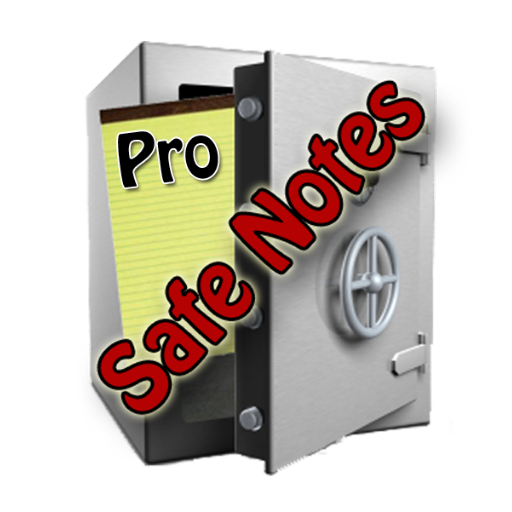
Safe Notes Pro Secure NotePad
Graj na PC z BlueStacks – Platforma gamingowa Android, która uzyskała zaufanie ponad 500 milionów graczy!
Strona zmodyfikowana w dniu: 22 marca 2020
Play Safe Notes Pro Secure NotePad on PC
Remembers login for 1 minute so you do not have to login again if you navigate away for a short time.
Delete notes by long tapping on a note in the list.
Please update and run Safe Notes before upgrading to Gingerbread (Android 2.3). This is required to ensure you will be able to access your notes after upgrading your phone/device.
Safe Notes (free version) is ads supported.
If you have any comments or feature suggestions, please let us know at www.yougosoft.com. We are always working to improve our applications and welcome your ideas on how to make our applications better.
Features:
* Pin Number access (auto locks after 1 minute)
* Secret question/answer access (can leave out pin for password style access)
* Separate note title
* Create/Delete notes
* Notes can be up to 5000 characters
* Sort Options (ascending and descending)
* Search functionality
* Send note as SMS or Email
* Database storage
* Send note as email or SMS message
* Destroy Database option
* Help screens and messages
* All data encrypted (128 bit encryption)
* All data stored on device
* Email Backup and Transfer
* Auto-Save notes
* Auto Backup to Google Cloud (optional)
Requirements:
* Available space
* English language only
Keywords:
Notepad/notebook/textpad/secure/notes/note/note pad/text pad/safe/note book/memo/pad/legal pad/legal/scratch pad
Zagraj w Safe Notes Pro Secure NotePad na PC. To takie proste.
-
Pobierz i zainstaluj BlueStacks na PC
-
Zakończ pomyślnie ustawienie Google, aby otrzymać dostęp do sklepu Play, albo zrób to później.
-
Wyszukaj Safe Notes Pro Secure NotePad w pasku wyszukiwania w prawym górnym rogu.
-
Kliknij, aby zainstalować Safe Notes Pro Secure NotePad z wyników wyszukiwania
-
Ukończ pomyślnie rejestrację Google (jeśli krok 2 został pominięty) aby zainstalować Safe Notes Pro Secure NotePad
-
Klinij w ikonę Safe Notes Pro Secure NotePad na ekranie startowym, aby zacząć grę



