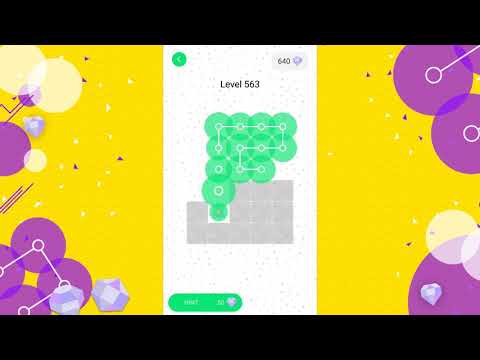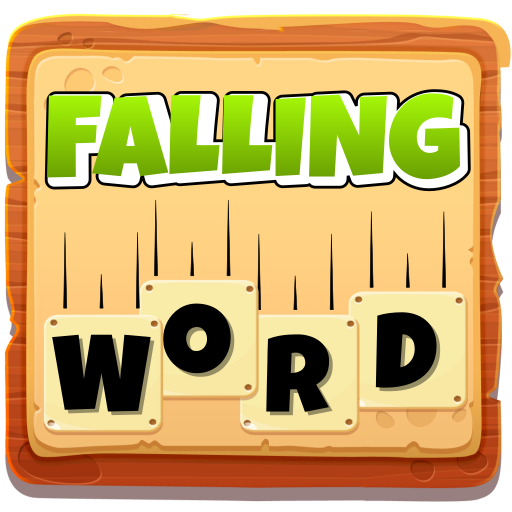One Link Puzzle
Spiele auf dem PC mit BlueStacks - der Android-Gaming-Plattform, der über 500 Millionen Spieler vertrauen.
Seite geändert am: 2. Februar 2019
Play One Link Puzzle on PC
The goal of the game is simple: fill in all of the boxes on the board in a line without passing over those that have already been filled! The further you progress, the more your strategic and observation skills will be put to the test. Ready to take up the challenge?
ONE LINK HAS:
- A simple and easy-to-understand concept, which becomes progressively more difficult as you play in order to offer a real challenge to more seasoned players!
- Over 7,000 different levels!
- The ability to play whenever, wherever!
- An effective way to exercise your mind and your concentration skills!
- Prizes every day!
NOTE:
- One Link contains in-app ads and purchases.
Spiele One Link Puzzle auf dem PC. Der Einstieg ist einfach.
-
Lade BlueStacks herunter und installiere es auf deinem PC
-
Schließe die Google-Anmeldung ab, um auf den Play Store zuzugreifen, oder mache es später
-
Suche in der Suchleiste oben rechts nach One Link Puzzle
-
Klicke hier, um One Link Puzzle aus den Suchergebnissen zu installieren
-
Schließe die Google-Anmeldung ab (wenn du Schritt 2 übersprungen hast), um One Link Puzzle zu installieren.
-
Klicke auf dem Startbildschirm auf das One Link Puzzle Symbol, um mit dem Spielen zu beginnen