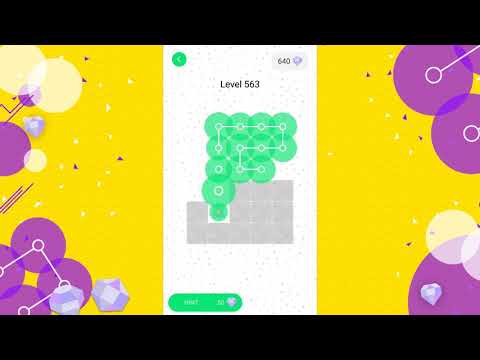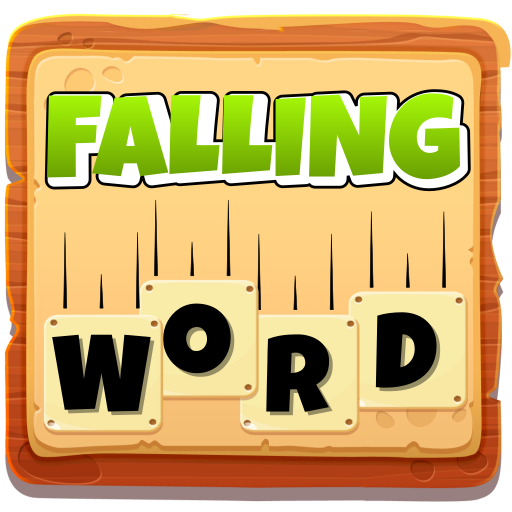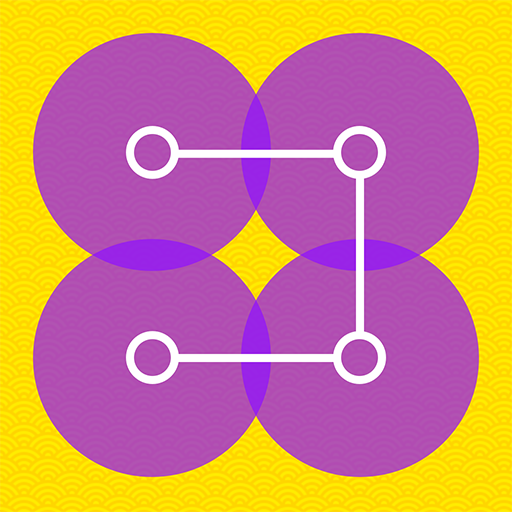
One Link Puzzle
Play on PC with BlueStacks – the Android Gaming Platform, trusted by 500M+ gamers.
Page Modified on: February 2, 2019
Play One Link Puzzle on PC
The goal of the game is simple: fill in all of the boxes on the board in a line without passing over those that have already been filled! The further you progress, the more your strategic and observation skills will be put to the test. Ready to take up the challenge?
ONE LINK HAS:
- A simple and easy-to-understand concept, which becomes progressively more difficult as you play in order to offer a real challenge to more seasoned players!
- Over 7,000 different levels!
- The ability to play whenever, wherever!
- An effective way to exercise your mind and your concentration skills!
- Prizes every day!
NOTE:
- One Link contains in-app ads and purchases.
Play One Link Puzzle on PC. It’s easy to get started.
-
Download and install BlueStacks on your PC
-
Complete Google sign-in to access the Play Store, or do it later
-
Look for One Link Puzzle in the search bar at the top right corner
-
Click to install One Link Puzzle from the search results
-
Complete Google sign-in (if you skipped step 2) to install One Link Puzzle
-
Click the One Link Puzzle icon on the home screen to start playing