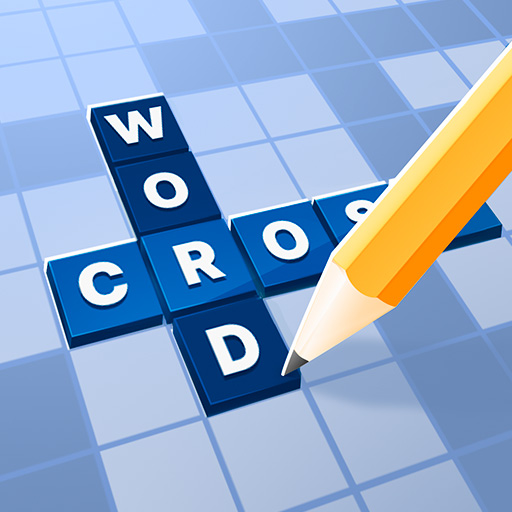Word Garden : Crosswords
在電腦上使用BlueStacks –受到5億以上的遊戲玩家所信任的Android遊戲平台。
Play Garden of Words: Word game on PC
Garden of Words: Word game is a word game developed by isCool Entertainment. BlueStacks app player is the best platform to play this Android game on your PC or Mac for an immersive gaming experience.
Challenge your mind and expand your vocabulary. Garden of Words is a simple word game that makes studying the English language enjoyable.
Improve your spelling by playing daily! Learn new vocabulary and improve your language skills.
An easy-to-use and intuitive feature is the ability to create words by sliding your finger across the letters. The crossword problem provides tips about the words you can discover, making it both novel and entertaining. Observe the many vibrant garden settings! There is a sense of peace and comfort here that will aid in your word search.
There are currently over 700 puzzles available in eight languages, and new riddles are added every week. As a result of their exhaustive dictionaries, there are literally thousands of coded words to decipher. Get a coin reward for every additional word you uncover.
When you are completely stuck on a word, the board includes a hidden letter; use a clue to find it. Enjoy your games without an internet connection at any time! The moment you start playing, you won’t be able to quit!
在電腦上遊玩Word Garden : Crosswords . 輕易上手.
-
在您的電腦上下載並安裝BlueStacks
-
完成Google登入後即可訪問Play商店,或等你需要訪問Play商店十再登入
-
在右上角的搜索欄中尋找 Word Garden : Crosswords
-
點擊以從搜索結果中安裝 Word Garden : Crosswords
-
完成Google登入(如果您跳過了步驟2),以安裝 Word Garden : Crosswords
-
在首頁畫面中點擊 Word Garden : Crosswords 圖標來啟動遊戲