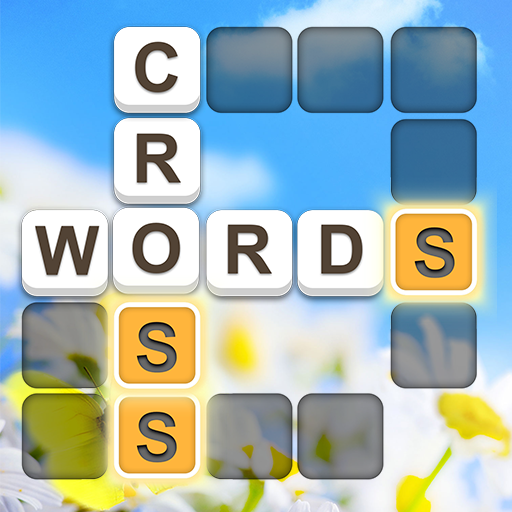Word Land - Crosswords
Graj na PC z BlueStacks – Platforma gamingowa Android, która uzyskała zaufanie ponad 500 milionów graczy!
Strona zmodyfikowana w dniu: 12 grudnia 2019
Play Word Land - Crosswords on PC
Finally, a game that takes you places! Change of scenery guaranteed!
- Simple and accessible: slide your finger on the letters to make a word.
- Superb backgrounds: travel to idyllic landscapes!
- Over 1,000 puzzles in 8 languages.
- Regular updates constantly improve the game.
- Thousands of hidden words to unlock thanks to our comprehensive dictionaries! Win coins with each bonus word you find.
- Play offline, anywhere, anytime!
- Need help? Use your coins to uncover a letter or word.
- Solve the daily puzzle and take part in the weekly Bingo to win coins!
Zagraj w Word Land - Crosswords na PC. To takie proste.
-
Pobierz i zainstaluj BlueStacks na PC
-
Zakończ pomyślnie ustawienie Google, aby otrzymać dostęp do sklepu Play, albo zrób to później.
-
Wyszukaj Word Land - Crosswords w pasku wyszukiwania w prawym górnym rogu.
-
Kliknij, aby zainstalować Word Land - Crosswords z wyników wyszukiwania
-
Ukończ pomyślnie rejestrację Google (jeśli krok 2 został pominięty) aby zainstalować Word Land - Crosswords
-
Klinij w ikonę Word Land - Crosswords na ekranie startowym, aby zacząć grę