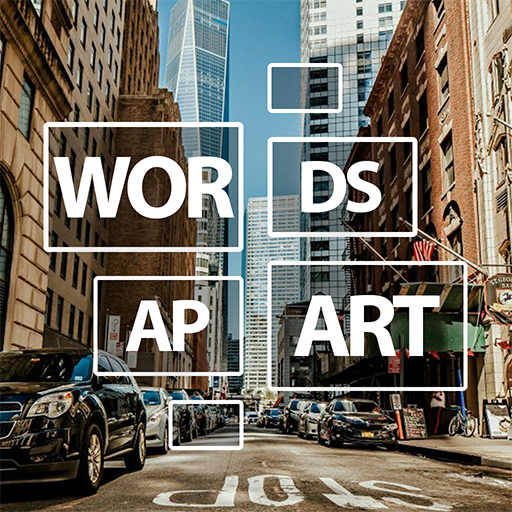このページには広告が含まれます

Bouquet of Words - Word game
Word | IsCool Entertainment
BlueStacksを使ってPCでプレイ - 5憶以上のユーザーが愛用している高機能Androidゲーミングプラットフォーム
Play Bouquet of Words - Word game on PC
Discover the most beautiful of word games!
Finally a lovely game of letters with a careful visual design worth of a work of art! Your eyes will thank you!
- Simple and intuitive: slide your finger over the letters to make a word.
- Uncover beautiful backgrounds created by world-renowned artists!
- More than 1000 puzzles in 8 different languages.
- Continuously improved via updates.
- Thousands of hidden words to uncover thanks to incredibly expansive dictionaries. Each bonus word you find earns you coins.
- Play off-line, anywhere, all the time!
Give yourself a nice little break to relax and think!
Finally a lovely game of letters with a careful visual design worth of a work of art! Your eyes will thank you!
- Simple and intuitive: slide your finger over the letters to make a word.
- Uncover beautiful backgrounds created by world-renowned artists!
- More than 1000 puzzles in 8 different languages.
- Continuously improved via updates.
- Thousands of hidden words to uncover thanks to incredibly expansive dictionaries. Each bonus word you find earns you coins.
- Play off-line, anywhere, all the time!
Give yourself a nice little break to relax and think!
Bouquet of Words - Word gameをPCでプレイ
-
BlueStacksをダウンロードしてPCにインストールします。
-
GoogleにサインインしてGoogle Play ストアにアクセスします。(こちらの操作は後で行っても問題ありません)
-
右上の検索バーにBouquet of Words - Word gameを入力して検索します。
-
クリックして検索結果からBouquet of Words - Word gameをインストールします。
-
Googleサインインを完了してBouquet of Words - Word gameをインストールします。※手順2を飛ばしていた場合
-
ホーム画面にてBouquet of Words - Word gameのアイコンをクリックしてアプリを起動します。