
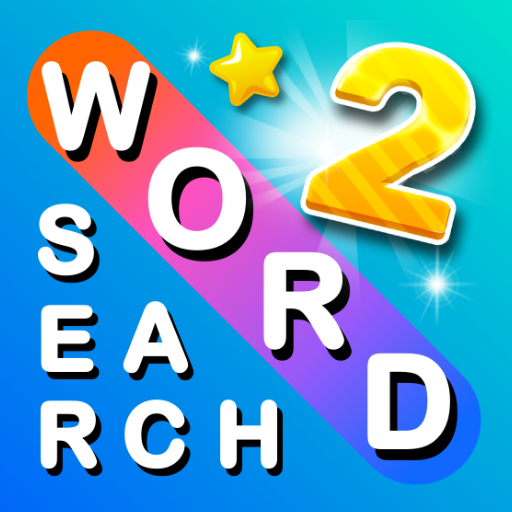
Word Search 2 - Hidden Words
Chơi trên PC với BlueStacks - Nền tảng chơi game Android, được hơn 500 triệu game thủ tin tưởng.
Trang đã được sửa đổi vào: 26 thg 1, 2025
Play Word Search 2 - Hidden Words on PC or Mac
Word Search 2 – Hidden Words is a Word game developed by IsCool Entertainment. BlueStacks app player is the best platform to play this Android game on your PC or Mac for an immersive gaming experience.
Get ready to embark on a brain-teasing and word-finding adventure with Word Search 2 – Hidden Words, the latest addition to the word search game family from the creators of popular titles like Garden of Words, Star of Words, and Wordox. This game offers a refreshing take on the classic word search, promising hours of addictive and relaxing fun.
Word Search 2 brings thousands of word search puzzles to your fingertips. The gameplay is simple yet engaging: connect letters to uncover every hidden word from the list within the grid. As you progress, you’ll unlock not only hidden words but also awesome rewards and background themes, adding an extra layer of enjoyment to your word-hunting journey.
What’s truly remarkable about Word Search 2 is its ability to entertain while also stimulating your cognitive abilities. This game provides an excellent opportunity to train your brain and enhance your memory. Whether you’re solving word searches related to various themes in classic board levels or tackling the challenge of daily grids, bonus levels, and quizzes, you’re constantly engaging your mind.
Word Search 2 – Hidden Words is more than just a game; it’s a mental workout that makes learning fun. So, if you’re seeking a delightful and educational pastime that sharpens your brain and vocabulary, this game is your perfect companion. Dive into the world of hidden words and embark on a rewarding journey of word discovery and mind improvement. Enjoy this game with BlueStacks today!
Chơi Word Search 2 - Hidden Words trên PC. Rất dễ để bắt đầu
-
Tải và cài đặt BlueStacks trên máy của bạn
-
Hoàn tất đăng nhập vào Google để đến PlayStore, hoặc thực hiện sau
-
Tìm Word Search 2 - Hidden Words trên thanh tìm kiếm ở góc phải màn hình
-
Nhấn vào để cài đặt Word Search 2 - Hidden Words trong danh sách kết quả tìm kiếm
-
Hoàn tất đăng nhập Google (nếu bạn chưa làm bước 2) để cài đặt Word Search 2 - Hidden Words
-
Nhấn vào icon Word Search 2 - Hidden Words tại màn hình chính để bắt đầu chơi




