
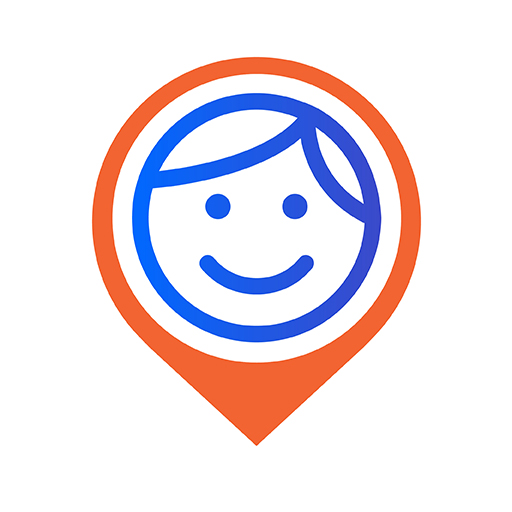
Местоположение по номеру
Играйте на ПК с BlueStacks – игровой платформе для приложений на Android. Нас выбирают более 500 млн. игроков.
Страница изменена: Mar 15, 2025
Run iSharing: GPS Location Tracker on PC or Mac
Upgrade your experience. Try iSharing: GPS Location Tracker, the fantastic Communication app from iSharingSoft, inc., from the comfort of your laptop, PC, or Mac, only on BlueStacks.
About the App
iSharing: GPS Location Tracker by iSharingSoft, inc. seamlessly connects families with its real-time location sharing and GPS tracking features. Parents can breathe easy knowing their kids’ whereabouts and safety are just a tap away. Get ready for real-time communication and peace of mind with this trusty tool that covers all family tracking needs.
App Features
- Kids GPS Tracker Detector: Feel secure while your kids explore freely. iSharing keeps you updated with real-time location data.
- Real-Time Location Tracker: Monitor family members’ locations effortlessly and stay in touch no matter the distance.
- Real-Time Alerts: Instantly know when family members arrive or leave locations, easing the ‘where are you?’ worries.
- Lost Phone Tracker by Number: Swiftly find lost or stolen phones, ensuring a speedy recovery.
- Alert for Panic: Just shake your phone to send emergency alerts to trusted contacts.
- Walkie-Talkie Feature: Communicate effortlessly with seamless, free voice messaging.
- Look Up Past Locations: Access a 90-day history to track family movements and enhance oversight.
Use iSharing on BlueStacks for an optimized PC experience.
BlueStacks brings your apps to life on a bigger screen—seamless and straightforward.
Играйте в игру Местоположение по номеру на ПК. Это легко и просто.
-
Скачайте и установите BlueStacks на ПК.
-
Войдите в аккаунт Google, чтобы получить доступ к Google Play, или сделайте это позже.
-
В поле поиска, которое находится в правой части экрана, введите название игры – Местоположение по номеру.
-
Среди результатов поиска найдите игру Местоположение по номеру и нажмите на кнопку "Установить".
-
Завершите авторизацию в Google (если вы пропустили этот шаг в начале) и установите игру Местоположение по номеру.
-
Нажмите на ярлык игры Местоположение по номеру на главном экране, чтобы начать играть.




