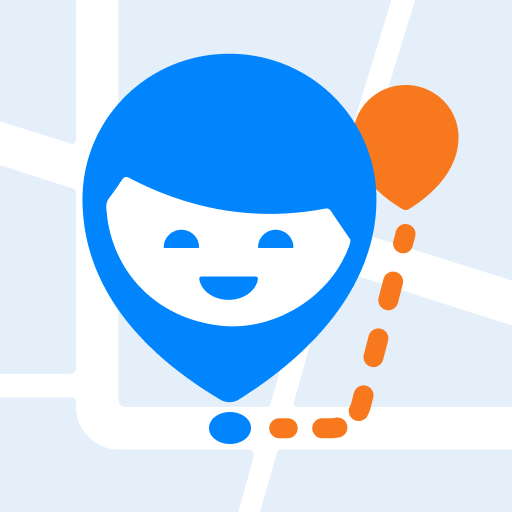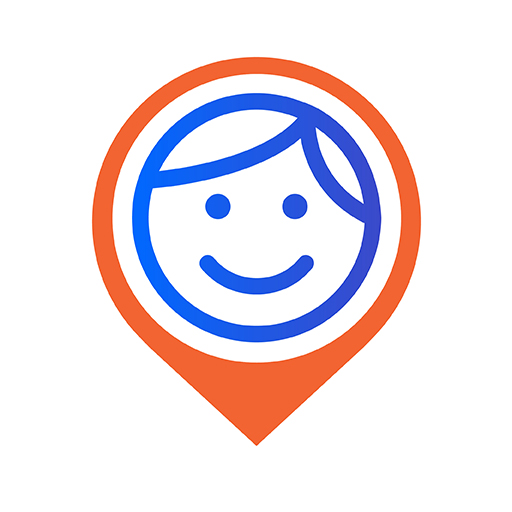
愛分享 - GPS定位 手机追踪器, 定位追踪
在電腦上使用BlueStacks –受到5億以上的遊戲玩家所信任的Android遊戲平台。
Run iSharing: GPS Location Tracker on PC or Mac
Upgrade your experience. Try iSharing: GPS Location Tracker, the fantastic Communication app from iSharingSoft, inc., from the comfort of your laptop, PC, or Mac, only on BlueStacks.
About the App
iSharing: GPS Location Tracker by iSharingSoft, inc. seamlessly connects families with its real-time location sharing and GPS tracking features. Parents can breathe easy knowing their kids’ whereabouts and safety are just a tap away. Get ready for real-time communication and peace of mind with this trusty tool that covers all family tracking needs.
App Features
- Kids GPS Tracker Detector: Feel secure while your kids explore freely. iSharing keeps you updated with real-time location data.
- Real-Time Location Tracker: Monitor family members’ locations effortlessly and stay in touch no matter the distance.
- Real-Time Alerts: Instantly know when family members arrive or leave locations, easing the ‘where are you?’ worries.
- Lost Phone Tracker by Number: Swiftly find lost or stolen phones, ensuring a speedy recovery.
- Alert for Panic: Just shake your phone to send emergency alerts to trusted contacts.
- Walkie-Talkie Feature: Communicate effortlessly with seamless, free voice messaging.
- Look Up Past Locations: Access a 90-day history to track family movements and enhance oversight.
Use iSharing on BlueStacks for an optimized PC experience.
BlueStacks brings your apps to life on a bigger screen—seamless and straightforward.
在電腦上遊玩愛分享 - GPS定位 手机追踪器, 定位追踪 . 輕易上手.
-
在您的電腦上下載並安裝BlueStacks
-
完成Google登入後即可訪問Play商店,或等你需要訪問Play商店十再登入
-
在右上角的搜索欄中尋找 愛分享 - GPS定位 手机追踪器, 定位追踪
-
點擊以從搜索結果中安裝 愛分享 - GPS定位 手机追踪器, 定位追踪
-
完成Google登入(如果您跳過了步驟2),以安裝 愛分享 - GPS定位 手机追踪器, 定位追踪
-
在首頁畫面中點擊 愛分享 - GPS定位 手机追踪器, 定位追踪 圖標來啟動遊戲