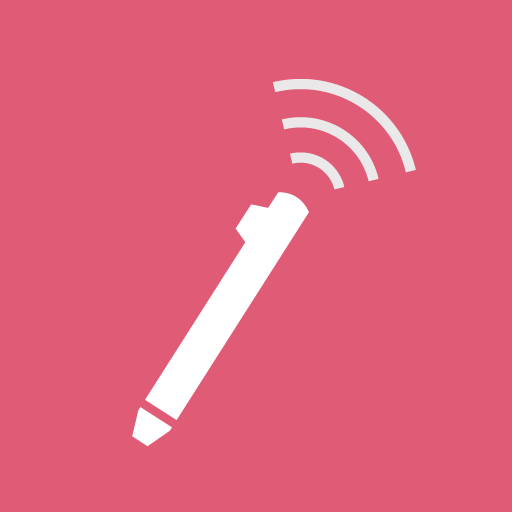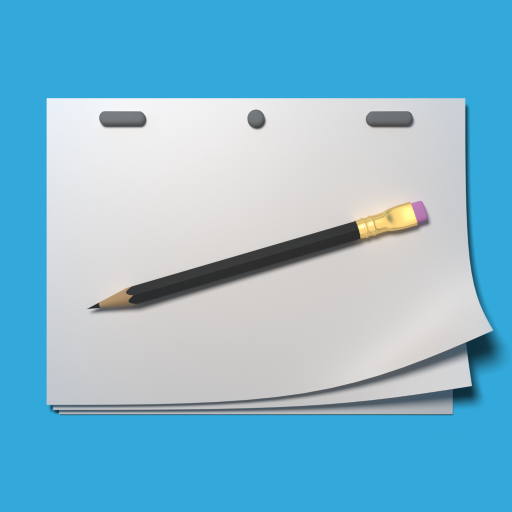このページには広告が含まれます

Repaper Studio
仕事効率化 | iskn
BlueStacksを使ってPCでプレイ - 5憶以上のユーザーが愛用している高機能Androidゲーミングプラットフォーム
Play Repaper Studio on PC
The Repaper Studio app is a drawing application that can go everywhere with you to bring your pen and paper ideas and creations to life. Layer management, various different brushes, image import, export to JPEG, PNG, PSD, SVG and MP4 (video format), and sharing on social networks.
This application has been developed to work with the iskn Repaper and Slate devices.
Minimum requirements
DESKTOP
MacOS 10.11
Window 10
TABLET*
iPad Air (1st generation)
iPad mini (4th generation)
iPad (4th generation)
iPad Pro (1st generation)
SMARTPHONE*
iPhone 6
Android 7.0
*Bluetooth(R) Low Energy 4.0
See the full range of compatible devices at iskn.co/compatibility
Brush palette
- pen
- pencil
- wedge nib felt pen
- marker
- chalk
- airbrush
- eraser
You can configure each one as required (by thickness, opacity, line smoothing, colors from the RGB palette or eyedropper tool).
Layer management
From sketch to final version, break down your work and create up to 10 layers in Repaper Studio. Organize and manage multiple layers, group them, rename them or change the stacking order for perfect results.
Importing and exporting of images
Import your images or photos and transform them in Repaper Studio. For even more features, you can export your creations to other softwares in JPEG, PNG, PSD, or SVG format.
Your creation in video format
Watch a time-lapse video of your creation (in MP4) or share to your social networks.
It is also a graphic tablet
Fans of digital media can use it in graphic tablet mode. With Repaper Stylus or The Tip, edit and enhance your creations with your favorite software, on your PC or Mac.
This application has been developed to work with the iskn Repaper and Slate devices.
Minimum requirements
DESKTOP
MacOS 10.11
Window 10
TABLET*
iPad Air (1st generation)
iPad mini (4th generation)
iPad (4th generation)
iPad Pro (1st generation)
SMARTPHONE*
iPhone 6
Android 7.0
*Bluetooth(R) Low Energy 4.0
See the full range of compatible devices at iskn.co/compatibility
Brush palette
- pen
- pencil
- wedge nib felt pen
- marker
- chalk
- airbrush
- eraser
You can configure each one as required (by thickness, opacity, line smoothing, colors from the RGB palette or eyedropper tool).
Layer management
From sketch to final version, break down your work and create up to 10 layers in Repaper Studio. Organize and manage multiple layers, group them, rename them or change the stacking order for perfect results.
Importing and exporting of images
Import your images or photos and transform them in Repaper Studio. For even more features, you can export your creations to other softwares in JPEG, PNG, PSD, or SVG format.
Your creation in video format
Watch a time-lapse video of your creation (in MP4) or share to your social networks.
It is also a graphic tablet
Fans of digital media can use it in graphic tablet mode. With Repaper Stylus or The Tip, edit and enhance your creations with your favorite software, on your PC or Mac.
Repaper StudioをPCでプレイ
-
BlueStacksをダウンロードしてPCにインストールします。
-
GoogleにサインインしてGoogle Play ストアにアクセスします。(こちらの操作は後で行っても問題ありません)
-
右上の検索バーにRepaper Studioを入力して検索します。
-
クリックして検索結果からRepaper Studioをインストールします。
-
Googleサインインを完了してRepaper Studioをインストールします。※手順2を飛ばしていた場合
-
ホーム画面にてRepaper Studioのアイコンをクリックしてアプリを起動します。