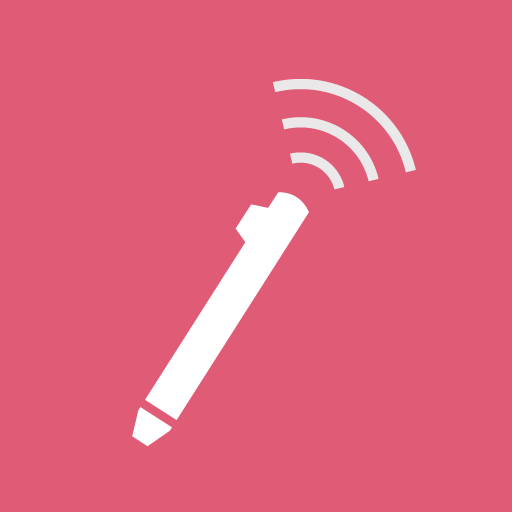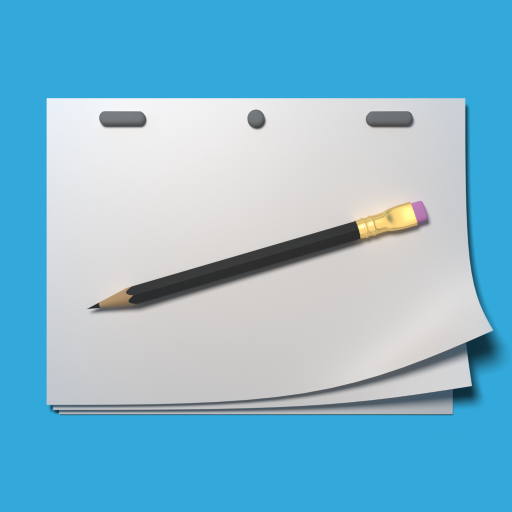Repaper Studio
Graj na PC z BlueStacks – Platforma gamingowa Android, która uzyskała zaufanie ponad 500 milionów graczy!
Strona zmodyfikowana w dniu: 28 stycznia 2020
Play Repaper Studio on PC
This application has been developed to work with the iskn Repaper and Slate devices.
Minimum requirements
DESKTOP
MacOS 10.11
Window 10
TABLET*
iPad Air (1st generation)
iPad mini (4th generation)
iPad (4th generation)
iPad Pro (1st generation)
SMARTPHONE*
iPhone 6
Android 7.0
*Bluetooth(R) Low Energy 4.0
See the full range of compatible devices at iskn.co/compatibility
Brush palette
- pen
- pencil
- wedge nib felt pen
- marker
- chalk
- airbrush
- eraser
You can configure each one as required (by thickness, opacity, line smoothing, colors from the RGB palette or eyedropper tool).
Layer management
From sketch to final version, break down your work and create up to 10 layers in Repaper Studio. Organize and manage multiple layers, group them, rename them or change the stacking order for perfect results.
Importing and exporting of images
Import your images or photos and transform them in Repaper Studio. For even more features, you can export your creations to other softwares in JPEG, PNG, PSD, or SVG format.
Your creation in video format
Watch a time-lapse video of your creation (in MP4) or share to your social networks.
It is also a graphic tablet
Fans of digital media can use it in graphic tablet mode. With Repaper Stylus or The Tip, edit and enhance your creations with your favorite software, on your PC or Mac.
Zagraj w Repaper Studio na PC. To takie proste.
-
Pobierz i zainstaluj BlueStacks na PC
-
Zakończ pomyślnie ustawienie Google, aby otrzymać dostęp do sklepu Play, albo zrób to później.
-
Wyszukaj Repaper Studio w pasku wyszukiwania w prawym górnym rogu.
-
Kliknij, aby zainstalować Repaper Studio z wyników wyszukiwania
-
Ukończ pomyślnie rejestrację Google (jeśli krok 2 został pominięty) aby zainstalować Repaper Studio
-
Klinij w ikonę Repaper Studio na ekranie startowym, aby zacząć grę