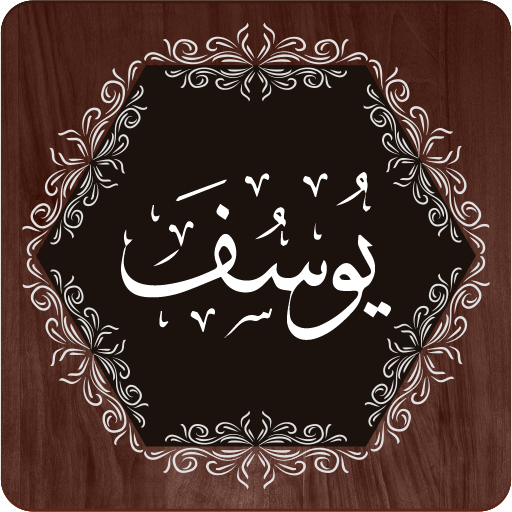Surah Maryam
Play on PC with BlueStacks – the Android Gaming Platform, trusted by 500M+ gamers.
Page Modified on: November 18, 2019
Play Surah Maryam on PC
Keeping this Surah (written) in the house ensures protection from thieves and Allah (S.w.T.) blesses the occupants of the house. It is also narrated that before going in the presence of a tyrant ruler, if a person recites ‘Kaf-Ha-Ya-’Ain-Saad’ and closed, with each letter, one finger of his right hand, and then recites ‘Ha-Mim-‘Ain-Seen-Qaaf’ and with each letter, closes one finger of his left hand; and then he comes in the presence of the tyrant and recites ‘wa ‘anatil wujuhu lil hayyil qayyum wa khaaba man hamala dhulma’ and then he opens his fingers, he will be protected from the evil of the tyrant.
Play Surah Maryam on PC. It’s easy to get started.
-
Download and install BlueStacks on your PC
-
Complete Google sign-in to access the Play Store, or do it later
-
Look for Surah Maryam in the search bar at the top right corner
-
Click to install Surah Maryam from the search results
-
Complete Google sign-in (if you skipped step 2) to install Surah Maryam
-
Click the Surah Maryam icon on the home screen to start playing