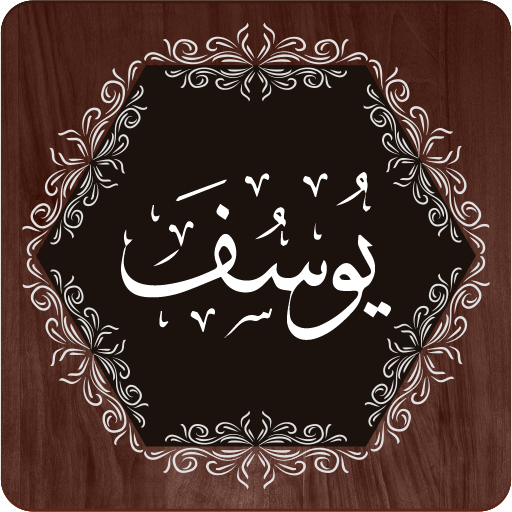Surah Maryam
Graj na PC z BlueStacks – Platforma gamingowa Android, która uzyskała zaufanie ponad 500 milionów graczy!
Strona zmodyfikowana w dniu: 18 listopada 2019
Play Surah Maryam on PC
Keeping this Surah (written) in the house ensures protection from thieves and Allah (S.w.T.) blesses the occupants of the house. It is also narrated that before going in the presence of a tyrant ruler, if a person recites ‘Kaf-Ha-Ya-’Ain-Saad’ and closed, with each letter, one finger of his right hand, and then recites ‘Ha-Mim-‘Ain-Seen-Qaaf’ and with each letter, closes one finger of his left hand; and then he comes in the presence of the tyrant and recites ‘wa ‘anatil wujuhu lil hayyil qayyum wa khaaba man hamala dhulma’ and then he opens his fingers, he will be protected from the evil of the tyrant.
Zagraj w Surah Maryam na PC. To takie proste.
-
Pobierz i zainstaluj BlueStacks na PC
-
Zakończ pomyślnie ustawienie Google, aby otrzymać dostęp do sklepu Play, albo zrób to później.
-
Wyszukaj Surah Maryam w pasku wyszukiwania w prawym górnym rogu.
-
Kliknij, aby zainstalować Surah Maryam z wyników wyszukiwania
-
Ukończ pomyślnie rejestrację Google (jeśli krok 2 został pominięty) aby zainstalować Surah Maryam
-
Klinij w ikonę Surah Maryam na ekranie startowym, aby zacząć grę