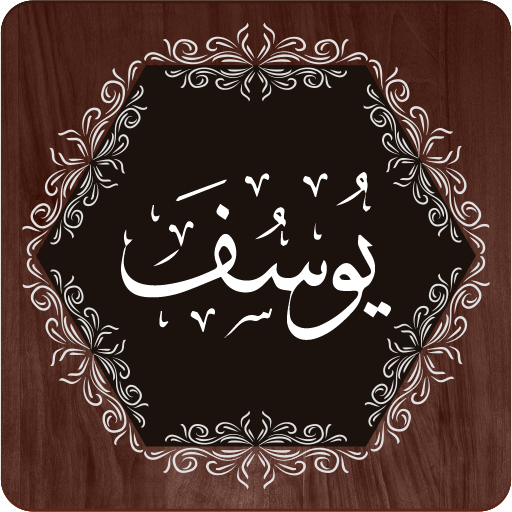Surah Maryam
Jogue no PC com BlueStacks - A Plataforma de Jogos Android, confiada por mais de 500 milhões de jogadores.
Página modificada em: 18 de novembro de 2019
Play Surah Maryam on PC
Keeping this Surah (written) in the house ensures protection from thieves and Allah (S.w.T.) blesses the occupants of the house. It is also narrated that before going in the presence of a tyrant ruler, if a person recites ‘Kaf-Ha-Ya-’Ain-Saad’ and closed, with each letter, one finger of his right hand, and then recites ‘Ha-Mim-‘Ain-Seen-Qaaf’ and with each letter, closes one finger of his left hand; and then he comes in the presence of the tyrant and recites ‘wa ‘anatil wujuhu lil hayyil qayyum wa khaaba man hamala dhulma’ and then he opens his fingers, he will be protected from the evil of the tyrant.
Jogue Surah Maryam no PC. É fácil começar.
-
Baixe e instale o BlueStacks no seu PC
-
Conclua o login do Google para acessar a Play Store ou faça isso mais tarde
-
Procure por Surah Maryam na barra de pesquisa no canto superior direito
-
Clique para instalar Surah Maryam a partir dos resultados da pesquisa
-
Conclua o login do Google (caso você pulou a etapa 2) para instalar o Surah Maryam
-
Clique no ícone do Surah Maryam na tela inicial para começar a jogar