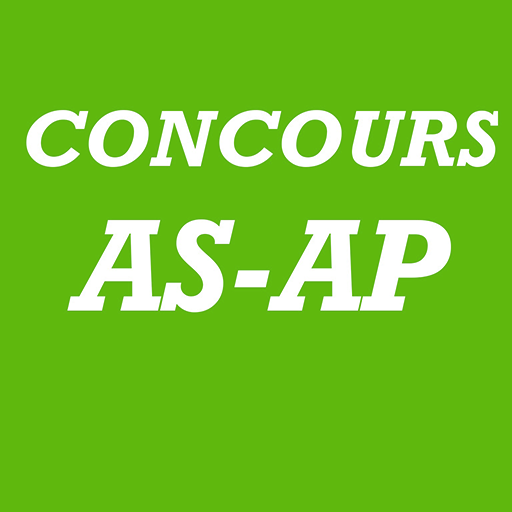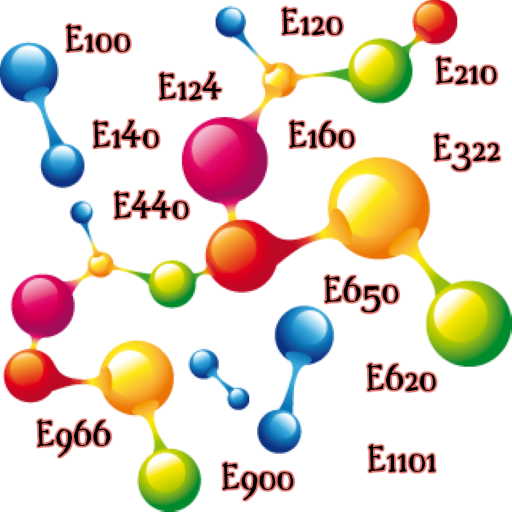Muslimin
العب على الكمبيوتر الشخصي مع BlueStacks - نظام أندرويد للألعاب ، موثوق به من قبل أكثر من 500 مليون لاعب.
تم تعديل الصفحة في: 3 يناير 2020
Play Muslimin on PC
New : Audio player Muslimin, listen to the Quran wherever you are (Offline Mode, Sleep Mode)
Your everyday companion :
Prayer times, Qibla and daily prayers track.
Learn more about Islam :
A learning section regularly updated, learn how to do your ablutions, the salat and grow your knowledge of Islam.
A library regularly updated :
Read The Quran, many other books and thousands of hadith, wherever you are.
A Tasbeeh to facilitate dhikr.
And a selection of supplications from the Holy Qur'an and the sunnah, with daily notifications.
Feel free to contact us to report bugs, or give us your feedback.
Find us on :
Facebook - https://www.facebook.com/Musliminapp/
Instagram - https://www.instagram.com/musliminapp/
Twitter - https://twitter.com/musliminapp
Snapchat - https://www.snapchat.com/add/musliminapp
Available Subscription:
Muslimin offers three subscriptions if you want to support the project:
- $1.49
- $6.99
- $11.99
(Price may vary by region)
Privacy policy : http://bit.ly/musliminConfidentiality
Terms of use : https://muslimin.flycricket.io/privacy.html
العب Muslimin على جهاز الكمبيوتر. من السهل البدء.
-
قم بتنزيل BlueStacks وتثبيته على جهاز الكمبيوتر الخاص بك
-
أكمل تسجيل الدخول إلى Google للوصول إلى متجر Play ، أو قم بذلك لاحقًا
-
ابحث عن Muslimin في شريط البحث أعلى الزاوية اليمنى
-
انقر لتثبيت Muslimin من نتائج البحث
-
أكمل تسجيل الدخول إلى Google (إذا تخطيت الخطوة 2) لتثبيت Muslimin
-
انقر على أيقونة Muslimin على الشاشة الرئيسية لبدء اللعب