
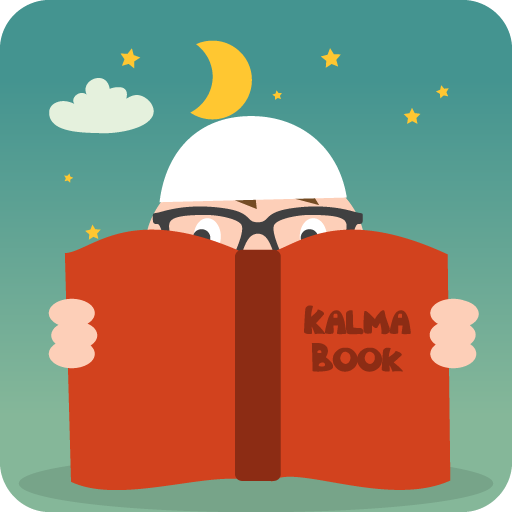
Kids Islamic Kalmas
Play on PC with BlueStacks – the Android Gaming Platform, trusted by 500M+ gamers.
Page Modified on: May 21, 2019
Play Kids Islamic Kalmas on PC
Features:
6 Kalma
Pronunciation in English
English Translation
Share
Rate
Info
Google Play Store
Settings
How to use?
Tapping on the icon of the app, users get amused with the colorful graphics of display screen which offers 6 Kalmas. Now, user can easily listen Kalma 1 by 1 and also learn how to recite in a proper way. Translation is too for learning the meaning and about these Kalma in Urdu. Backward and forward navigation arrows allow user to get the back and forward screen and muting option is also on the bottom to mute audio while reciting.
This app is free to download.
Play Kids Islamic Kalmas on PC. It’s easy to get started.
-
Download and install BlueStacks on your PC
-
Complete Google sign-in to access the Play Store, or do it later
-
Look for Kids Islamic Kalmas in the search bar at the top right corner
-
Click to install Kids Islamic Kalmas from the search results
-
Complete Google sign-in (if you skipped step 2) to install Kids Islamic Kalmas
-
Click the Kids Islamic Kalmas icon on the home screen to start playing



