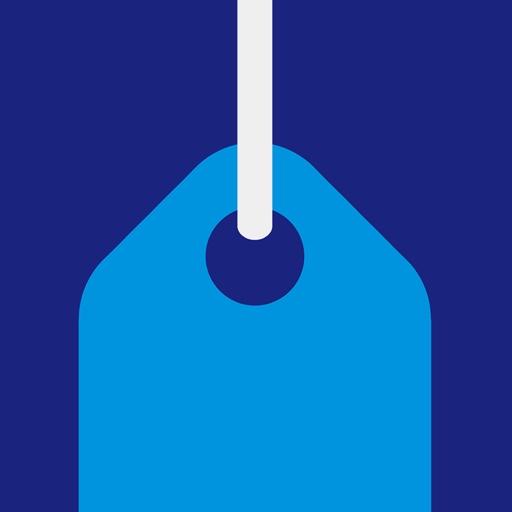Saviry - Deals,Freebies,Sales
Play on PC with BlueStacks – the Android Gaming Platform, trusted by 500M+ gamers.
Page Modified on: November 2, 2016
Play Saviry - Deals,Freebies,Sales on PC
Saviry helps you save and gives you ideas at the same time! It shows you the most recent deals in electronics, clothing, gifts, HDTVs, blu-ray movies, games, groceries, home essentials and many more..
You can vote for deals and see what other people liked. You can follow friends and get followers that share your deal taste. You will discover new things and get your shopping inspiration from savvy shoppers with similar interests.
Discover your deal inspiration and savor the savings with Saviry!
Main Features:
★ Deal notifications. Saviry will notify you as soon as new deals appear (based on your keyword/forum selection). Know about the newest deals first.
★ Categories. Explore deals in a variety of categories, such as: Games, DVDs, Music, TVs, Computers, Cameras, Apple products, Apps, Clothing, Jewelry, Shoes, Babies, Food, Health, Home & Kitchen, Sports, Travel, Gift Cards and more....
★ Widget - enjoy deal updates right on your desktop.
★ Top Trending deals. See what other people think are the best deals right now. Thumbs up or down the deals you feel strongly about. Your opinion will help the good deals to come to the top. You'll also earn points for your input. People may follow you if they find your deal selection interesting. Your friends will be able to easily find your likes, so that you can comment and discuss them.
★ Favorites. Save to favorites the deals you love, so that you can easily find them later.
★ Fast UI. Simple, clean, easy to use and time saving user interface. Only two touches to switch between the forum categories.
★★★★★
Thank you guys! Your good reviews and suggestions help us to release updates and serve you better.
★★★★★
FAQs
If none of the Saviry links work, and when yo click "linky" it is unable to open the page, try following:
1) Disable any ad-blocking apps (such as AdBlocker Plus)
2) If you have rooted your devices, then
a. Use a file explorer app like Root explorer
b. Navigate to system/etc
c. Click on Mount R/W
d. Rename the file, hosts, to hosts.bak
All links should work now. Thanks Ryan for this solution. If you still have any issues please email us.
Play Saviry - Deals,Freebies,Sales on PC. It’s easy to get started.
-
Download and install BlueStacks on your PC
-
Complete Google sign-in to access the Play Store, or do it later
-
Look for Saviry - Deals,Freebies,Sales in the search bar at the top right corner
-
Click to install Saviry - Deals,Freebies,Sales from the search results
-
Complete Google sign-in (if you skipped step 2) to install Saviry - Deals,Freebies,Sales
-
Click the Saviry - Deals,Freebies,Sales icon on the home screen to start playing