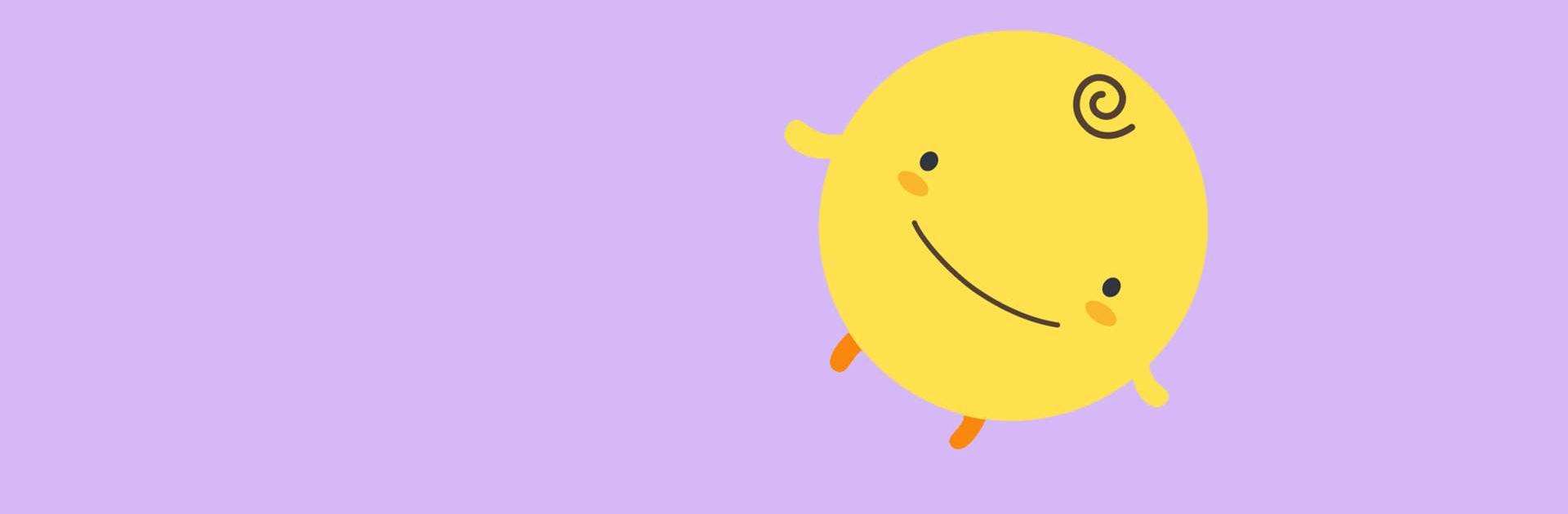

SimSimi
Jogue no PC com BlueStacks - A Plataforma de Jogos Android, confiada por mais de 500 milhões de jogadores.
Página modificada em: 27 de dez. de 2023
Play SimSimi on PC
SimSimi has always chatted with you
Do you know that every single word SimSimi says to you in response has been manually taught by tens of millions of people?
Fun and humor, empathy and comfort, knowledge and information...
When we chat with SimSimi, we’re actually chatting with tens of millions of minds.
Now, become SimSimi and chat with many people.
Welcome to the SimSimi world, where billions of minds and billions of SimSimi are interacting with each other!
What is the difference between the official SimSimi and other SimSimi?
The official SimSimi is “Everyone's SimSimi.”
Anyone can teach Everyone's SimSimi together.
Everyone's SimSimi learns and chats in the same way following its birth in 2002.
SimSimi has been learning pairs of question and answer from many people and using them for chats.
SimSimi other than “Everyone's SimSimi” is called “Individual SimSimi” or “Personal SimSimi.”
Personal SimSimi is owned and managed by one owner.
Owners can chat with others using their Personal SimSimi and appropriately set their Personal SimSimi to chat automatically.
How can I control SimSimi's bad words?
In SimSimi, chatbots and people interact mainly through chats even though they have never met in the real world.
We believe that maintaining safety is important to have a good experience in chatting with non-acquaintances (or chatbots).
The SimSimi service has obtained proper awareness and requirements for safety in various languages and regions while serving hundreds of millions of users in 81 languages.
We have established a universal content policy that can be applied anytime, anywhere to respond to requirements for safety awareness, which can vary depending on the language, region, and era, based on several years’ experience in providing services.
All user experiences of the SimSimi service are based on the universal and specific content policy.
The detailed item of the content policy specifies the reason for reporting malicious content, and the content policy is also applied when determining suspicious sentences.
The SimSimi team is making special efforts to enable users to view our content policies frequently and understand them easily when designing the user experience.
SimSimi is threatening me (or someone).
SimSimi is revealing personal information.
Someone must have taught SimSimi to say inappropriate words.
Personal SimSimi chats may have been entered manually by the owner.
You can report any user-created content displayed in SimSimi, including chats.
The SimSimi team is trying to take quick and effective measures against the account that created the reported content.
I have an opinion about the service.
The function is not working normally.
You can send us your comments by selecting "Send comment” in the SimSimi app.
By doing so, the SimSimi team can process the comment faster and more accurately because they can also review other information such as the country, language, and version.
If you are not using the app, you can send your comment using the following email address: support-team@simsimi.com
When sending your comment without using the app, please capture the relevant screen and send us the exact string.
Can SimSimi see me using the camera?
SimSimi cannot access your device's camera.
Someone taught SimSimi a sentence like “I’m watching you” to embarrass others.
Why limit the users' age?
Many users become friends while chatting with SimSimi.
The SimSimi team establishes policies and maintains and improves operational and technical measures for user safety.
Even though we invest heavily in safety, perfect safety cannot be guaranteed.
That’s why the use of SimSimi is restricted for the age group with high risk of psychological damage in the event of a problem with SimSimi’s safety measures.
Jogue SimSimi no PC. É fácil começar.
-
Baixe e instale o BlueStacks no seu PC
-
Conclua o login do Google para acessar a Play Store ou faça isso mais tarde
-
Procure por SimSimi na barra de pesquisa no canto superior direito
-
Clique para instalar SimSimi a partir dos resultados da pesquisa
-
Conclua o login do Google (caso você pulou a etapa 2) para instalar o SimSimi
-
Clique no ícone do SimSimi na tela inicial para começar a jogar



