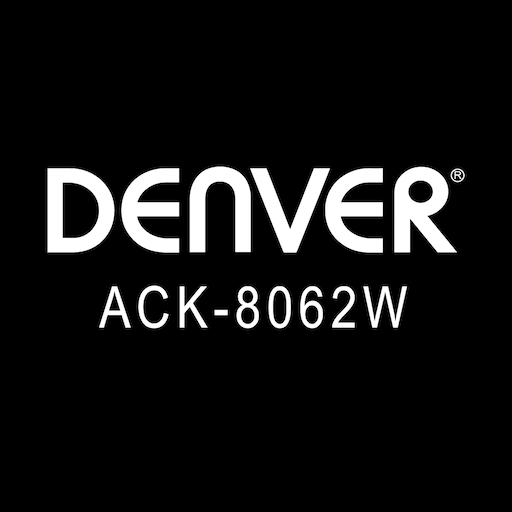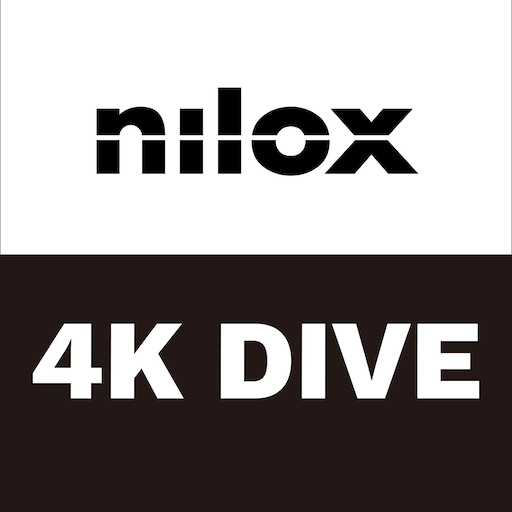
Nilox 4K Dive
Spiele auf dem PC mit BlueStacks - der Android-Gaming-Plattform, der über 500 Millionen Spieler vertrauen.
Seite geändert am: 28.07.2023
Play Nilox 4K Dive on PC
1.turn ON the Wi-Fi on Phone and Camera
2.search camera SSID and connect, the password is 1234567890
3.after established the Wi-Fi connection, launch the app.
Features:
1. Preview stream, Live streaming from camera.
2. Trigger action, In the preview stream, you can trigger camera to take a video or picture.
3. Support burst shot
4. Support delay capture.
5. Support video quality change.
6. Support image size change.
7. Support white-balance change
8. Format the camera SD card.
9. Listing photo & video files and download or delete files.
10. Single photo playback.
11. Automatic time correction with Phone when established the connection.
12. Preview streaming is more smoothing.
13. Support video playback with audio before download.
14. Support upside down.
15. Support slow motion.
16. Support TimeLapsed record as video or picture.
17. Support social network sharing
18. Support change camera SSID & password ( remember turn off/on camera wifi)
19. Support Date-Time Stamp setting in video mode
20. Support playback time-lapsed and slow motion video without download
Spiele Nilox 4K Dive auf dem PC. Der Einstieg ist einfach.
-
Lade BlueStacks herunter und installiere es auf deinem PC
-
Schließe die Google-Anmeldung ab, um auf den Play Store zuzugreifen, oder mache es später
-
Suche in der Suchleiste oben rechts nach Nilox 4K Dive
-
Klicke hier, um Nilox 4K Dive aus den Suchergebnissen zu installieren
-
Schließe die Google-Anmeldung ab (wenn du Schritt 2 übersprungen hast), um Nilox 4K Dive zu installieren.
-
Klicke auf dem Startbildschirm auf das Nilox 4K Dive Symbol, um mit dem Spielen zu beginnen