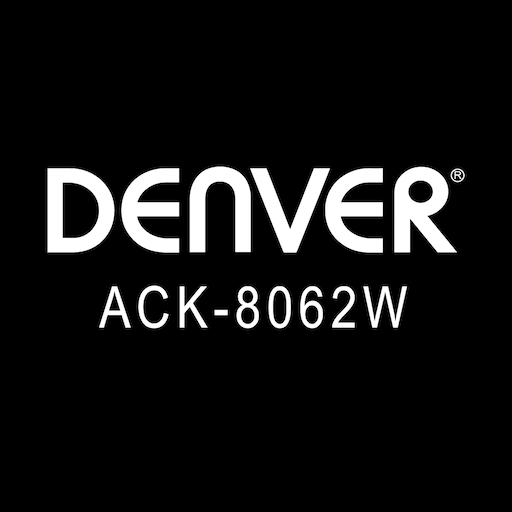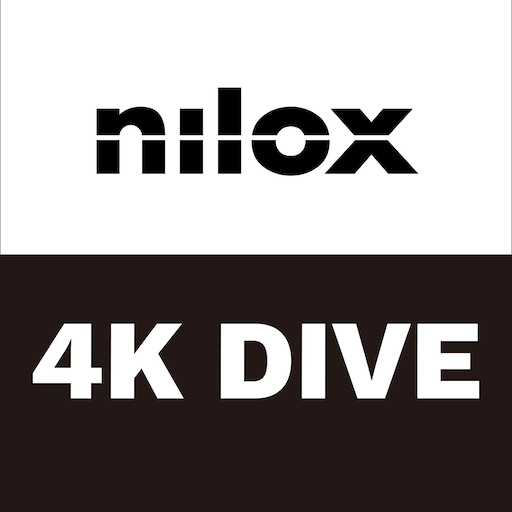
Nilox 4K Dive
Tools | chengli xu
5억명 이상의 게이머가 신뢰하는 안드로이드 게임 플랫폼 BlueStacks으로 PC에서 플레이하세요.
Play Nilox 4K Dive on PC
Connection procedure :
1.turn ON the Wi-Fi on Phone and Camera
2.search camera SSID and connect, the password is 1234567890
3.after established the Wi-Fi connection, launch the app.
Features:
1. Preview stream, Live streaming from camera.
2. Trigger action, In the preview stream, you can trigger camera to take a video or picture.
3. Support burst shot
4. Support delay capture.
5. Support video quality change.
6. Support image size change.
7. Support white-balance change
8. Format the camera SD card.
9. Listing photo & video files and download or delete files.
10. Single photo playback.
11. Automatic time correction with Phone when established the connection.
12. Preview streaming is more smoothing.
13. Support video playback with audio before download.
14. Support upside down.
15. Support slow motion.
16. Support TimeLapsed record as video or picture.
17. Support social network sharing
18. Support change camera SSID & password ( remember turn off/on camera wifi)
19. Support Date-Time Stamp setting in video mode
20. Support playback time-lapsed and slow motion video without download
1.turn ON the Wi-Fi on Phone and Camera
2.search camera SSID and connect, the password is 1234567890
3.after established the Wi-Fi connection, launch the app.
Features:
1. Preview stream, Live streaming from camera.
2. Trigger action, In the preview stream, you can trigger camera to take a video or picture.
3. Support burst shot
4. Support delay capture.
5. Support video quality change.
6. Support image size change.
7. Support white-balance change
8. Format the camera SD card.
9. Listing photo & video files and download or delete files.
10. Single photo playback.
11. Automatic time correction with Phone when established the connection.
12. Preview streaming is more smoothing.
13. Support video playback with audio before download.
14. Support upside down.
15. Support slow motion.
16. Support TimeLapsed record as video or picture.
17. Support social network sharing
18. Support change camera SSID & password ( remember turn off/on camera wifi)
19. Support Date-Time Stamp setting in video mode
20. Support playback time-lapsed and slow motion video without download
PC에서 Nilox 4K Dive 플레이해보세요.
-
BlueStacks 다운로드하고 설치
-
Google Play 스토어에 로그인 하기(나중에 진행가능)
-
오른쪽 상단 코너에 Nilox 4K Dive 검색
-
검색 결과 중 Nilox 4K Dive 선택하여 설치
-
구글 로그인 진행(만약 2단계를 지나갔을 경우) 후 Nilox 4K Dive 설치
-
메인 홈화면에서 Nilox 4K Dive 선택하여 실행