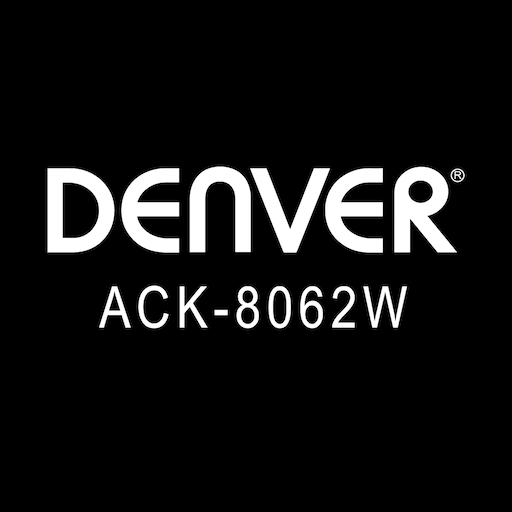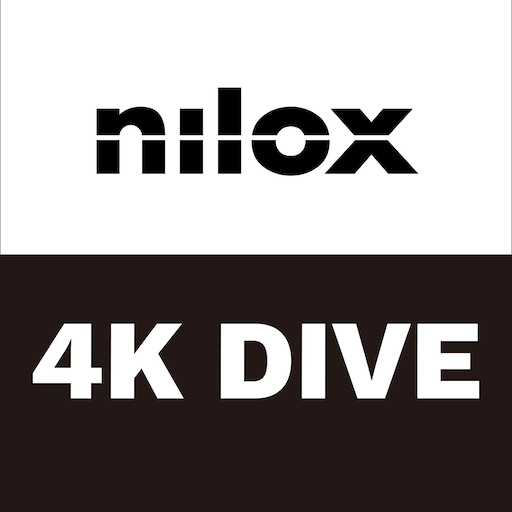
Nilox 4K Dive
Tools | chengli xu
在電腦上使用BlueStacks –受到5億以上的遊戲玩家所信任的Android遊戲平台。
Play Nilox 4K Dive on PC
Connection procedure :
1.turn ON the Wi-Fi on Phone and Camera
2.search camera SSID and connect, the password is 1234567890
3.after established the Wi-Fi connection, launch the app.
Features:
1. Preview stream, Live streaming from camera.
2. Trigger action, In the preview stream, you can trigger camera to take a video or picture.
3. Support burst shot
4. Support delay capture.
5. Support video quality change.
6. Support image size change.
7. Support white-balance change
8. Format the camera SD card.
9. Listing photo & video files and download or delete files.
10. Single photo playback.
11. Automatic time correction with Phone when established the connection.
12. Preview streaming is more smoothing.
13. Support video playback with audio before download.
14. Support upside down.
15. Support slow motion.
16. Support TimeLapsed record as video or picture.
17. Support social network sharing
18. Support change camera SSID & password ( remember turn off/on camera wifi)
19. Support Date-Time Stamp setting in video mode
20. Support playback time-lapsed and slow motion video without download
1.turn ON the Wi-Fi on Phone and Camera
2.search camera SSID and connect, the password is 1234567890
3.after established the Wi-Fi connection, launch the app.
Features:
1. Preview stream, Live streaming from camera.
2. Trigger action, In the preview stream, you can trigger camera to take a video or picture.
3. Support burst shot
4. Support delay capture.
5. Support video quality change.
6. Support image size change.
7. Support white-balance change
8. Format the camera SD card.
9. Listing photo & video files and download or delete files.
10. Single photo playback.
11. Automatic time correction with Phone when established the connection.
12. Preview streaming is more smoothing.
13. Support video playback with audio before download.
14. Support upside down.
15. Support slow motion.
16. Support TimeLapsed record as video or picture.
17. Support social network sharing
18. Support change camera SSID & password ( remember turn off/on camera wifi)
19. Support Date-Time Stamp setting in video mode
20. Support playback time-lapsed and slow motion video without download
在電腦上遊玩Nilox 4K Dive . 輕易上手.
-
在您的電腦上下載並安裝BlueStacks
-
完成Google登入後即可訪問Play商店,或等你需要訪問Play商店十再登入
-
在右上角的搜索欄中尋找 Nilox 4K Dive
-
點擊以從搜索結果中安裝 Nilox 4K Dive
-
完成Google登入(如果您跳過了步驟2),以安裝 Nilox 4K Dive
-
在首頁畫面中點擊 Nilox 4K Dive 圖標來啟動遊戲