
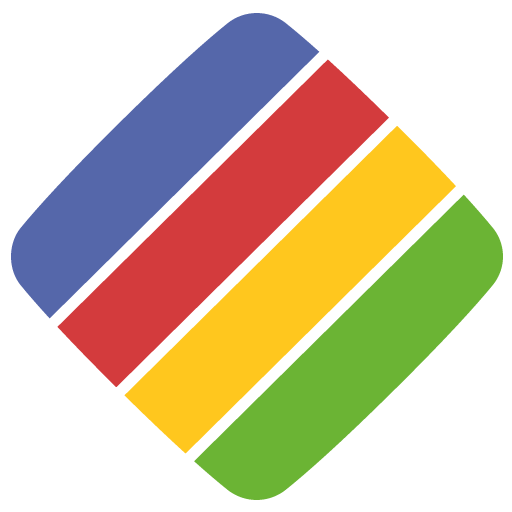
iSmartgate Access
Juega en PC con BlueStacks: la plataforma de juegos Android, en la que confían más de 500 millones de jugadores.
Página modificada el: 27 de octubre de 2021
Play iSmartgate Access on PC
The iSmartgate App works with the iSmartgate device that can be purchased separately at www.ismartgate.com.
The iSmartgate app will connect your Android to the iSmartgate device via your Wi-Fi home network or internet.
Product details:
•This APP (when used in conjunction with the iSmartgate device) will open up to 3 garage doors
•Google Assistant certified product.
•Apple Homekit certified product.
•Garage door status alert: Shows if your garage doors are Open or Closed
•Clean, Intuitive and User Friendly Interface
•Real Time Video (no camera included in the iSmartgate standard pack)
•Unlimited number of users can download the app and operate a single garage.
•Access Management.
•Compatible with all Garage door openers*
*Not compatible with Chamberlain® or Liftmaster (Security+ 2.0)
Juega iSmartgate Access en la PC. Es fácil comenzar.
-
Descargue e instale BlueStacks en su PC
-
Complete el inicio de sesión de Google para acceder a Play Store, o hágalo más tarde
-
Busque iSmartgate Access en la barra de búsqueda en la esquina superior derecha
-
Haga clic para instalar iSmartgate Access desde los resultados de búsqueda
-
Complete el inicio de sesión de Google (si omitió el paso 2) para instalar iSmartgate Access
-
Haz clic en el ícono iSmartgate Access en la pantalla de inicio para comenzar a jugar




