
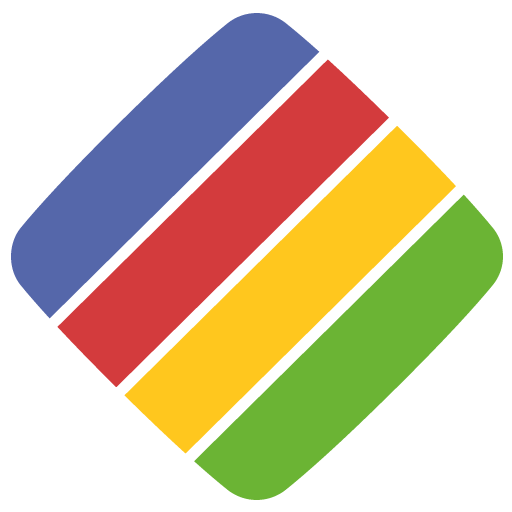
iSmartgate Access
เล่นบน PC ผ่าน BlueStacks - Android Gaming Platform ที่ได้รับความไว้วางใจจากเกมเมอร์ 500 ล้านคนทั่วโลก
Page Modified on: 27 ตุลาคม 2564
Play iSmartgate Access on PC
The iSmartgate App works with the iSmartgate device that can be purchased separately at www.ismartgate.com.
The iSmartgate app will connect your Android to the iSmartgate device via your Wi-Fi home network or internet.
Product details:
•This APP (when used in conjunction with the iSmartgate device) will open up to 3 garage doors
•Google Assistant certified product.
•Apple Homekit certified product.
•Garage door status alert: Shows if your garage doors are Open or Closed
•Clean, Intuitive and User Friendly Interface
•Real Time Video (no camera included in the iSmartgate standard pack)
•Unlimited number of users can download the app and operate a single garage.
•Access Management.
•Compatible with all Garage door openers*
*Not compatible with Chamberlain® or Liftmaster (Security+ 2.0)
เล่น iSmartgate Access บน PC ได้ง่ายกว่า
-
ดาวน์โหลดและติดตั้ง BlueStacks บน PC ของคุณ
-
ลงชื่อเข้าใช้แอคเคาท์ Google เพื่อเข้าสู่ Play Store หรือทำในภายหลัง
-
ค้นหา iSmartgate Access ในช่องค้นหาด้านขวาบนของโปรแกรม
-
คลิกเพื่อติดตั้ง iSmartgate Access จากผลการค้นหา
-
ลงชื่อเข้าใช้บัญชี Google Account (หากยังไม่ได้ทำในขั้นที่ 2) เพื่อติดตั้ง iSmartgate Access
-
คลิกที่ไอคอน iSmartgate Access ในหน้าจอเพื่อเริ่มเล่น




