
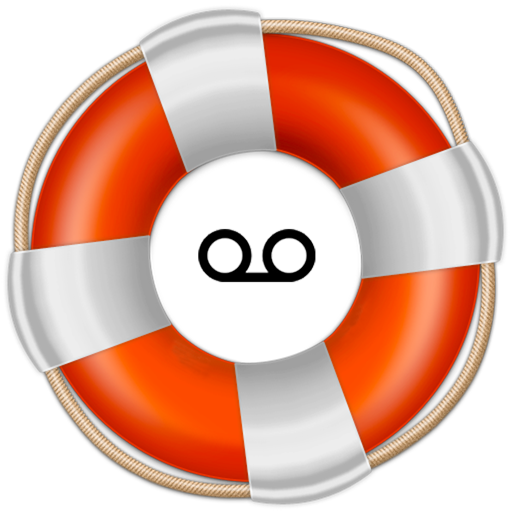
VoicemailSaver (Save your voicemails forever!)
Jogue no PC com BlueStacks - A Plataforma de Jogos Android, confiada por mais de 500 milhões de jogadores.
Página modificada em: 6 de julho de 2019
Play VoicemailSaver (Save your voicemails forever!) on PC
If so, we have created the Voicemail Saver to work with your Android's Visual Voicemail so that you can save those voicemails that you do not want deleted.
The VoicemailSaver is free for the first 3 days and can be canceled at any time but after the 3 free trial days, for just $3.99 per year, you are able to save AS MANY voicemails as you like!!! If you lose your phone or upgrade to a new one, just download the VoicemailSaver to your new or updated phone, sign in with your email address and your password and voila! Your voicemails will all be there!
WATCH THIS VIDEO TO SEE HOW THE VOICEMAILSAVER WORKS:
https://www.youtube.com/watch?v=NfiH8rKY2Jc
How?
1. Download the VoicemailSaver app, and click Create and account.
2. After creating your account, sign in.
3. Go to your Visual Voicemail and choose the voice mail message that you would like to save and press on it. A window will pop up. Choose "forward" or "share" and click on the Voicemail Saver icon (the orange lifesaver) to save your voice mail. Name and date your voicemail and click "OK". Now go to the VoicemailSaver and play your message. It's that easy.
If your voicemail does not support the share or forward feature, don’t worry just call or text us at 305 992 5783 and we will walk you from there.
Invite all of your friends from your social media accounts using our "Invite" feature. They will thank you for the invite.
Please email, call or text us if you have any questions.
VoiceMailSaver@gmail.com
www.Voicemailsaver.net
305-505-1500
305-992-5783
The VoicemailSaver is Patent Pending.
Jogue VoicemailSaver (Save your voicemails forever!) no PC. É fácil começar.
-
Baixe e instale o BlueStacks no seu PC
-
Conclua o login do Google para acessar a Play Store ou faça isso mais tarde
-
Procure por VoicemailSaver (Save your voicemails forever!) na barra de pesquisa no canto superior direito
-
Clique para instalar VoicemailSaver (Save your voicemails forever!) a partir dos resultados da pesquisa
-
Conclua o login do Google (caso você pulou a etapa 2) para instalar o VoicemailSaver (Save your voicemails forever!)
-
Clique no ícone do VoicemailSaver (Save your voicemails forever!) na tela inicial para começar a jogar



