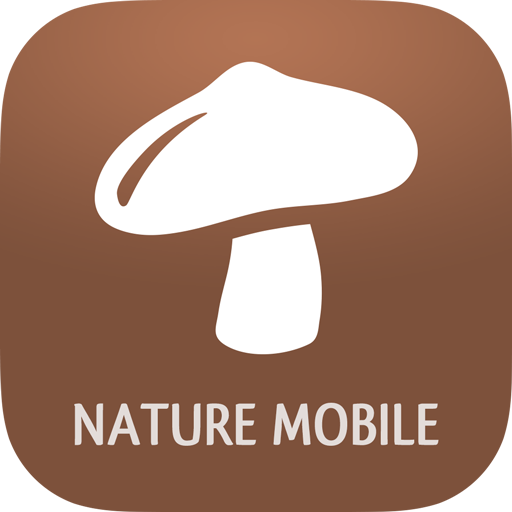Mushroom Id - British Fungi
Gioca su PC con BlueStacks: la piattaforma di gioco Android, considerata affidabile da oltre 500 milioni di giocatori.
Pagina modificata il: 5 agosto 2016
Play Mushroom Id - British Fungi on PC
Great fun to use, fungi identification can be enjoyed by the whole family.
Mushroom Id does not need an internet connection, all the information for fungi is downloaded when the app is purchased.
Mushroom Id is great fun to use. Identification can be enjoyed by the whole family. For the enthusiast there is anatomical, ecological and taxonomic information too.
Mushroom Id can be used to keep a log of your sightings making it easy to build a record of all the fungi you've seen.
Mushroom Id has been created by professional published ecologists, and uses images of fungi selected with the specific aim of aiding identification.
Mushroom Id will help you quickly and easily identify species.
Isoperla apps appear in the World Wildlife Fund's top 10.
Isoperla field guides are the only products on the market that use the KUSAM species identification methodology. This state of the art method is a modern taxonomic keying system designed specifically for use on mobile devices.
The app is intended for the general interest user with a love of the natural world. The app is not intended for use when foraging for wild foods and we strongly recommend you do not handle or eat wild mushrooms, many are extremely poisonous and easily misidentified. Mushroom identification is quick and easy with Mushroom Id. If you are looking for an identifier app for fungi this app is for you.
We use the term 'Mushroom' to mean any type of fungi. Traditionally the term has been used only for Field Mushrooms by some, gilled fungi by others. There is no scientific limitation on the term and we have used it in this app for all types of fungi.
Gioca Mushroom Id - British Fungi su PC. È facile iniziare.
-
Scarica e installa BlueStacks sul tuo PC
-
Completa l'accesso a Google per accedere al Play Store o eseguilo in un secondo momento
-
Cerca Mushroom Id - British Fungi nella barra di ricerca nell'angolo in alto a destra
-
Fai clic per installare Mushroom Id - British Fungi dai risultati della ricerca
-
Completa l'accesso a Google (se hai saltato il passaggio 2) per installare Mushroom Id - British Fungi
-
Fai clic sull'icona Mushroom Id - British Fungi nella schermata principale per iniziare a giocare