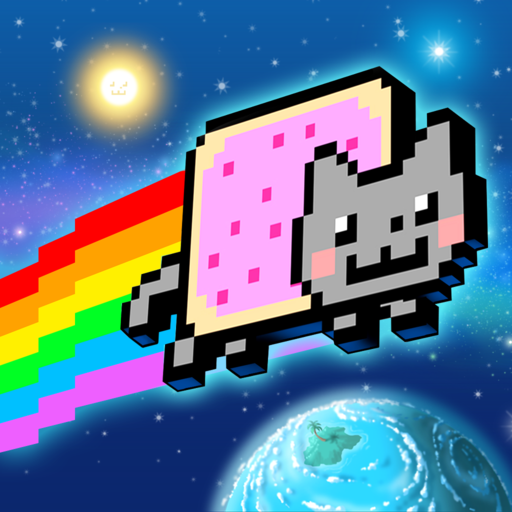Flappy Nyan Cat: The flying - talking cat pet
Play on PC with BlueStacks – the Android Gaming Platform, trusted by 500M+ gamers.
Page Modified on: Feb 4, 2021
Play Flappy Nyan Cat: The flying - talking cat pet on PC
Do you think that only a bird can flap it's wings and fly? Ask Nyan Cat for the answer in her newest adventure in Flappy Nyan!
From isTom Games, the creators of the famous and succesful Nyan Cat series, comes Flappy Nyan which raises the bar higher than ever! Use your rhythm to tap Nyan Cat through her way between the pipes! Use various skins for your favorite cat, and watch her crumble in many funny ways! Listen to our new remixed Nyan music that makes the atmosphere more immersive. If You're looking for a challenge, Flappy Nyan is Your best choice You can make in isTom Games's Nyan Cat series!
Plus Features:
- Play Nyan Cat in the way you never ever will with a bird anymore!
- Control Tac Nayn BACKWARDS on the level!
- Select from 80 skins your favorite!
- 15 various Nyan themes!
- 2 Game Modes (Nyan Cat = normal, Tac Nayn = reversed)!
- Turbo Game modes
- Remixed original Nyan Cat theme song!
- Google Play Games support!
Facebook: http://www.facebook.com/IstomGames
Official Nyan Cat fan page: http://www.facebook.com/NyanCatWorld
Play Flappy Nyan Cat: The flying - talking cat pet on PC. It’s easy to get started.
-
Download and install BlueStacks on your PC
-
Complete Google sign-in to access the Play Store, or do it later
-
Look for Flappy Nyan Cat: The flying - talking cat pet in the search bar at the top right corner
-
Click to install Flappy Nyan Cat: The flying - talking cat pet from the search results
-
Complete Google sign-in (if you skipped step 2) to install Flappy Nyan Cat: The flying - talking cat pet
-
Click the Flappy Nyan Cat: The flying - talking cat pet icon on the home screen to start playing