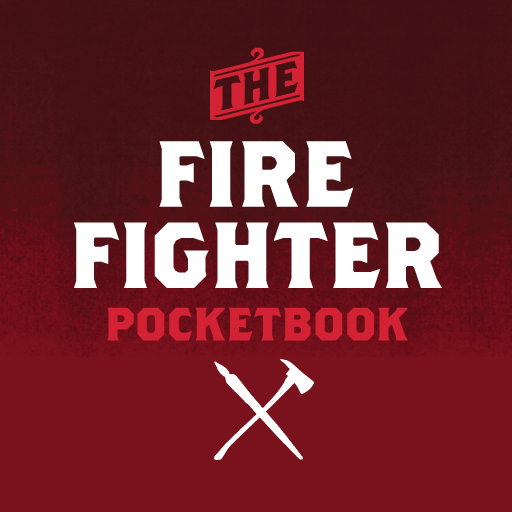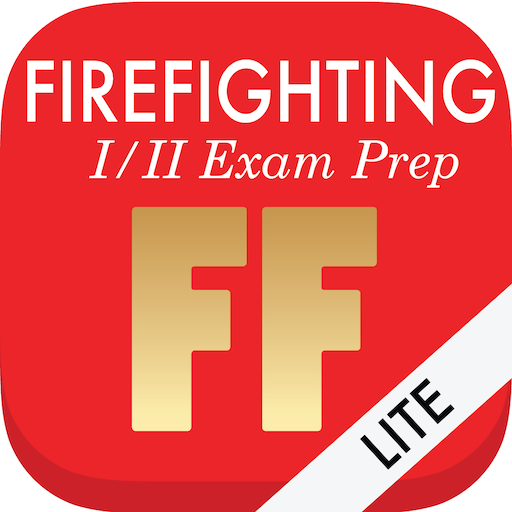
Firefighting I/II Exam Prep Lite
Spiele auf dem PC mit BlueStacks - der Android-Gaming-Plattform, der über 500 Millionen Spieler vertrauen.
Seite geändert am: 5. November 2017
Play Firefighting I/II Exam Prep Lite on PC
This exam prep app allows you to take a comprehensive exam, study questions from a specific chapter of the book, or even build your own exam based on the chapters you wish to study. Our app allows you to "favorite" questions you would like to review, and will even save all questions you answered incorrectly on any test so you can go back and look at them again.
This Lite version only includes FF1 material, but purchase the full version for both FF1 and FF2.
As always, don’t hesitate to contact us if you have any questions or comments. We'll update the app regularly based on user feedback: info@code3apps.com
Study hard and stay safe out there!
Note: Flash Fire is not directly associated with IFSTA, however our content is designed to aid those studying Essentials of Firefighting material.
Spiele Firefighting I/II Exam Prep Lite auf dem PC. Der Einstieg ist einfach.
-
Lade BlueStacks herunter und installiere es auf deinem PC
-
Schließe die Google-Anmeldung ab, um auf den Play Store zuzugreifen, oder mache es später
-
Suche in der Suchleiste oben rechts nach Firefighting I/II Exam Prep Lite
-
Klicke hier, um Firefighting I/II Exam Prep Lite aus den Suchergebnissen zu installieren
-
Schließe die Google-Anmeldung ab (wenn du Schritt 2 übersprungen hast), um Firefighting I/II Exam Prep Lite zu installieren.
-
Klicke auf dem Startbildschirm auf das Firefighting I/II Exam Prep Lite Symbol, um mit dem Spielen zu beginnen