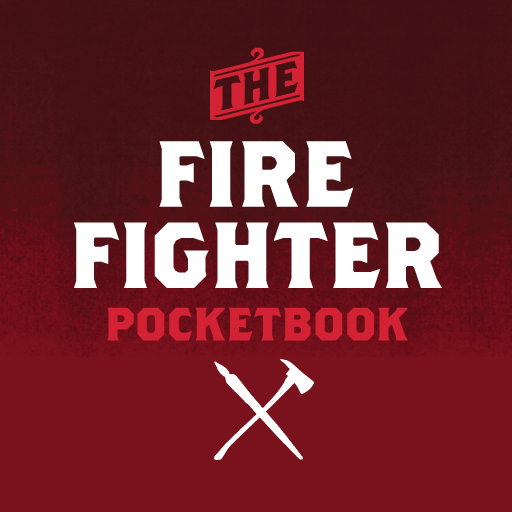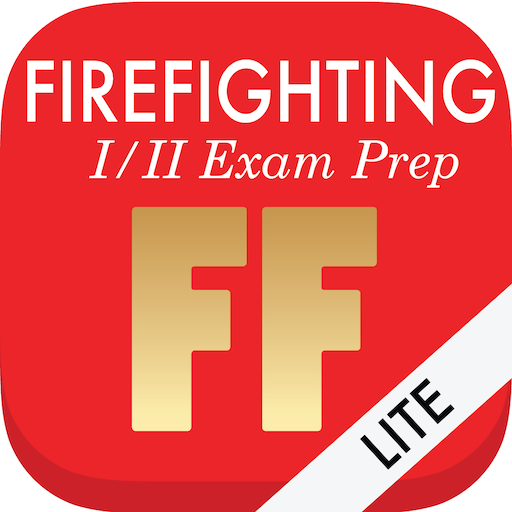
Firefighting I/II Exam Prep Lite
Play on PC with BlueStacks – the Android Gaming Platform, trusted by 500M+ gamers.
Page Modified on: November 5, 2017
Play Firefighting I/II Exam Prep Lite on PC
This exam prep app allows you to take a comprehensive exam, study questions from a specific chapter of the book, or even build your own exam based on the chapters you wish to study. Our app allows you to "favorite" questions you would like to review, and will even save all questions you answered incorrectly on any test so you can go back and look at them again.
This Lite version only includes FF1 material, but purchase the full version for both FF1 and FF2.
As always, don’t hesitate to contact us if you have any questions or comments. We'll update the app regularly based on user feedback: info@code3apps.com
Study hard and stay safe out there!
Note: Flash Fire is not directly associated with IFSTA, however our content is designed to aid those studying Essentials of Firefighting material.
Play Firefighting I/II Exam Prep Lite on PC. It’s easy to get started.
-
Download and install BlueStacks on your PC
-
Complete Google sign-in to access the Play Store, or do it later
-
Look for Firefighting I/II Exam Prep Lite in the search bar at the top right corner
-
Click to install Firefighting I/II Exam Prep Lite from the search results
-
Complete Google sign-in (if you skipped step 2) to install Firefighting I/II Exam Prep Lite
-
Click the Firefighting I/II Exam Prep Lite icon on the home screen to start playing