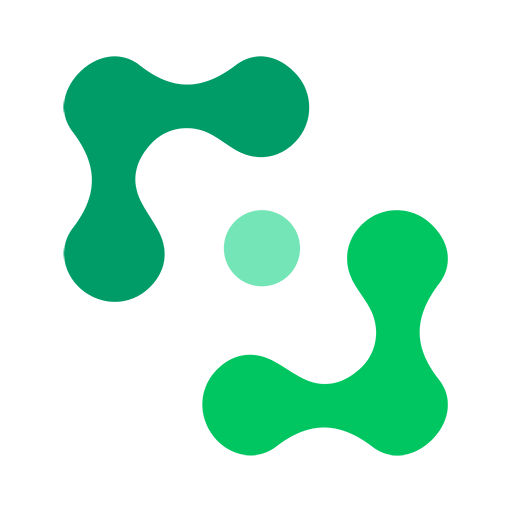RestUp: Trusted Caregivers, On Demand
Play on PC with BlueStacks – the Android Gaming Platform, trusted by 500M+ gamers.
Page Modified on: November 30, 2021
Play RestUp: Trusted Caregivers, On Demand on PC
The application provides a platform for trusted, convenient, affordable caregivers to connect to families, on demand. RestUp maintains $2 million in liability insurance, as well as encourges each caregiver to obtain his or her own insurance as well.
The app and website provide a map of nearby caregivers available now to assist families with their loved ones. Each caregiver's profile is integrated with that of his or her Facebook or LinkedIn profile. Additionally, an option to link to a video introduction is available. A background check is done on each and every caregiver prior to their activation. And a rating system is used, so that you can see what other families have said about the caregiver.
All payments are handled via the app, using the secure payment processing service Stripe, with easy withdrawal from the user’s bank account. For ease in determining the final bill charged to the user, a timeclock is used.
RestUp also respects the traditional home health agency model, by allowing agencies to create their own profiles and manage their caregivers via this platform.
KEY FEATURES:
On-Demand Caregivers
Background Check Streamlined and Integrated into Enrollment Process
Rating System to Ensure Accountability
Individual Liability Insurance Coverage
Easy Payment Processing
Timeclock that also uses geolocations
Facebook, LinkedIn, and Google Plus Profile Integration
Map of Readily Available Caregivers
Video Link Available for Introduction
Play RestUp: Trusted Caregivers, On Demand on PC. It’s easy to get started.
-
Download and install BlueStacks on your PC
-
Complete Google sign-in to access the Play Store, or do it later
-
Look for RestUp: Trusted Caregivers, On Demand in the search bar at the top right corner
-
Click to install RestUp: Trusted Caregivers, On Demand from the search results
-
Complete Google sign-in (if you skipped step 2) to install RestUp: Trusted Caregivers, On Demand
-
Click the RestUp: Trusted Caregivers, On Demand icon on the home screen to start playing