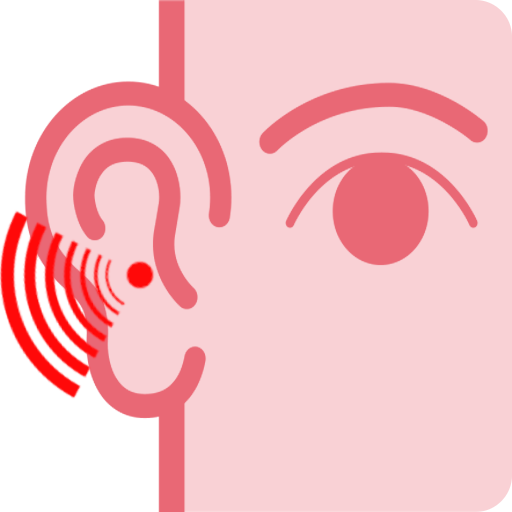Hearing test, Audiogram
العب على الكمبيوتر الشخصي مع BlueStacks - نظام أندرويد للألعاب ، موثوق به من قبل أكثر من 500 مليون لاعب.
تم تعديل الصفحة في: 9 يونيو 2019
Play Hearing test, Audiogram on PC
FEATURES:
-- graphic representation of test results and text description;
-- test hearing conducted with the help of 8 tone signals of different frequencies (from 125 Hz to 8000 Hz);
-- control of hearing changes by comparison with previous results;
-- comparison of test results with the norm for your age;
-- comparison of test results with results of another person;
-- sending test results by email to a doctor;
-- exporting test results for automatic adjustment of the application Petralex hearing aid.
Note (denial of responsibility):
The application is not a piece of medical equipment or software with corresponding certification and does not replace hearing test conducted by a specialist. The results of test hearing in the Application cannot be used as a basis for diagnosis.
العب Hearing test, Audiogram على جهاز الكمبيوتر. من السهل البدء.
-
قم بتنزيل BlueStacks وتثبيته على جهاز الكمبيوتر الخاص بك
-
أكمل تسجيل الدخول إلى Google للوصول إلى متجر Play ، أو قم بذلك لاحقًا
-
ابحث عن Hearing test, Audiogram في شريط البحث أعلى الزاوية اليمنى
-
انقر لتثبيت Hearing test, Audiogram من نتائج البحث
-
أكمل تسجيل الدخول إلى Google (إذا تخطيت الخطوة 2) لتثبيت Hearing test, Audiogram
-
انقر على أيقونة Hearing test, Audiogram على الشاشة الرئيسية لبدء اللعب