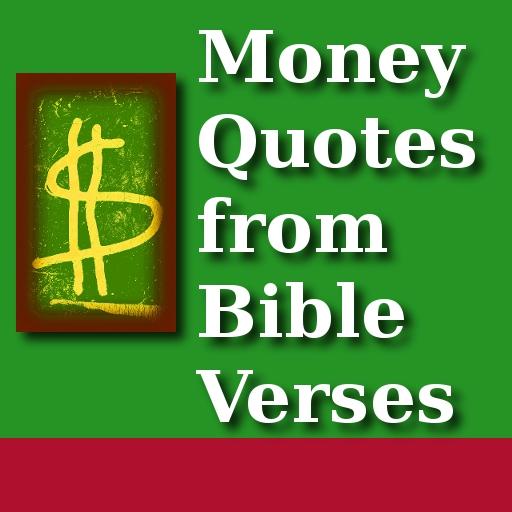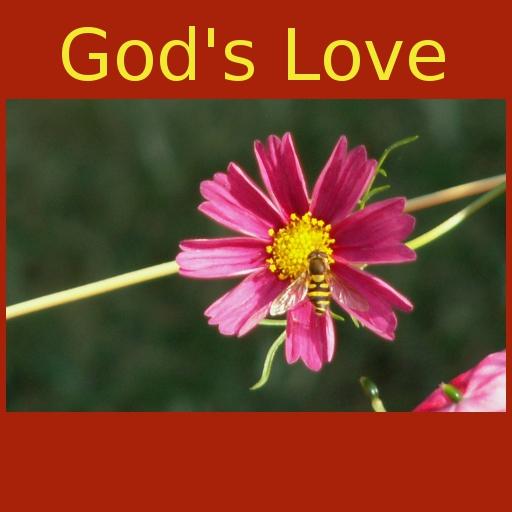
God's Love -Quotes&Meditations
Jouez sur PC avec BlueStacks - la plate-forme de jeu Android, approuvée par + 500M de joueurs.
Page Modifiée le: 3 août 2018
Play God's Love -Quotes&Meditations on PC
"Even as the Father has loved me, I also have loved you. Remain in my love." -John 15:9 (WEB)
-Use the ‘share function’ to share your favorite quotes, verses or meditations via Facebook, Twitter, SMS or other applications.
(To share with Facebook, use the copy button first, then click the share button, choose Facebook and paste through long-press)
-Native app. Can be used even when offline or not connected to the internet.
-Can be saved in SD card, hence saving memory.
-This is not a widget and will not crowd your home screen.
-Can use the ‘refresh’ function whenever you like. You don’t have to wait for the next day to read the quote or meditation for that day.
-Keep it handy for easy reference and sharing.
Jouez à God's Love -Quotes&Meditations sur PC. C'est facile de commencer.
-
Téléchargez et installez BlueStacks sur votre PC
-
Connectez-vous à Google pour accéder au Play Store ou faites-le plus tard
-
Recherchez God's Love -Quotes&Meditations dans la barre de recherche dans le coin supérieur droit
-
Cliquez pour installer God's Love -Quotes&Meditations à partir des résultats de la recherche
-
Connectez-vous à Google (si vous avez ignoré l'étape 2) pour installer God's Love -Quotes&Meditations
-
Cliquez sur l'icône God's Love -Quotes&Meditations sur l'écran d'accueil pour commencer à jouer