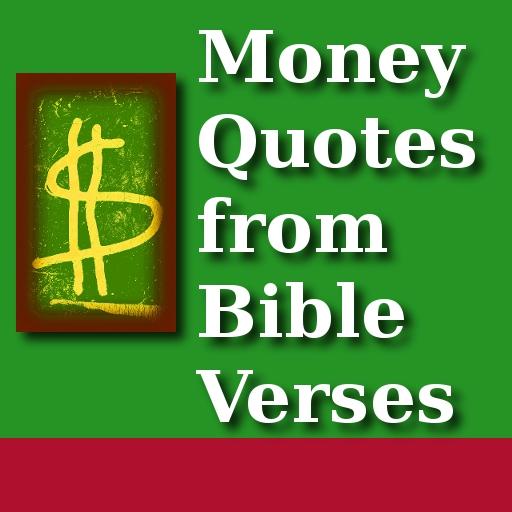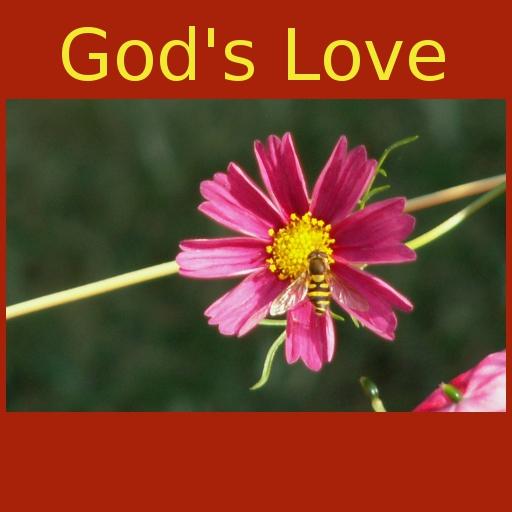
God's Love -Quotes&Meditations
Jogue no PC com BlueStacks - A Plataforma de Jogos Android, confiada por mais de 500 milhões de jogadores.
Página modificada em: 3 de agosto de 2018
Play God's Love -Quotes&Meditations on PC
"Even as the Father has loved me, I also have loved you. Remain in my love." -John 15:9 (WEB)
-Use the ‘share function’ to share your favorite quotes, verses or meditations via Facebook, Twitter, SMS or other applications.
(To share with Facebook, use the copy button first, then click the share button, choose Facebook and paste through long-press)
-Native app. Can be used even when offline or not connected to the internet.
-Can be saved in SD card, hence saving memory.
-This is not a widget and will not crowd your home screen.
-Can use the ‘refresh’ function whenever you like. You don’t have to wait for the next day to read the quote or meditation for that day.
-Keep it handy for easy reference and sharing.
Jogue God's Love -Quotes&Meditations no PC. É fácil começar.
-
Baixe e instale o BlueStacks no seu PC
-
Conclua o login do Google para acessar a Play Store ou faça isso mais tarde
-
Procure por God's Love -Quotes&Meditations na barra de pesquisa no canto superior direito
-
Clique para instalar God's Love -Quotes&Meditations a partir dos resultados da pesquisa
-
Conclua o login do Google (caso você pulou a etapa 2) para instalar o God's Love -Quotes&Meditations
-
Clique no ícone do God's Love -Quotes&Meditations na tela inicial para começar a jogar