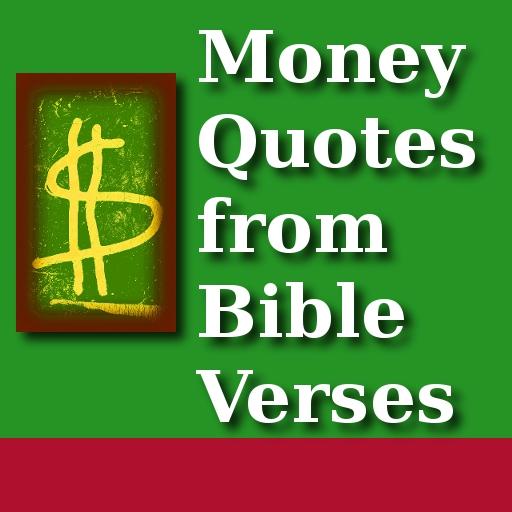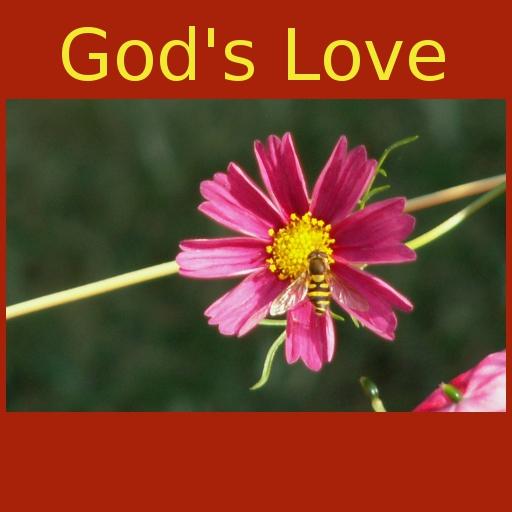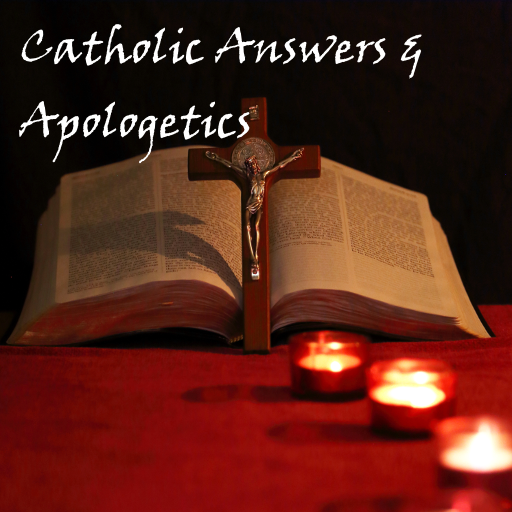Inspiring Bible Psalms Daily
العب على الكمبيوتر الشخصي مع BlueStacks - نظام أندرويد للألعاب ، موثوق به من قبل أكثر من 500 مليون لاعب.
تم تعديل الصفحة في: 3 أغسطس 2018
Play Inspiring Bible Psalms Daily on PC
-Use the ‘share function’ to share your favorite verses via Facebook, Twitter, SMS or other applications.
(To share with Facebook, use the copy button first, then click the share button, choose Facebook and paste through long-press)
-Native app. Can be used even when offline or not connected to the internet.
-Can be saved in SD card, hence saving memory.
-This is not a widget and will not crowd your home screen.
-Can use the ‘refresh’ function whenever you like. You don’t have to wait for the next day to read the Psalm for that day.
العب Inspiring Bible Psalms Daily على جهاز الكمبيوتر. من السهل البدء.
-
قم بتنزيل BlueStacks وتثبيته على جهاز الكمبيوتر الخاص بك
-
أكمل تسجيل الدخول إلى Google للوصول إلى متجر Play ، أو قم بذلك لاحقًا
-
ابحث عن Inspiring Bible Psalms Daily في شريط البحث أعلى الزاوية اليمنى
-
انقر لتثبيت Inspiring Bible Psalms Daily من نتائج البحث
-
أكمل تسجيل الدخول إلى Google (إذا تخطيت الخطوة 2) لتثبيت Inspiring Bible Psalms Daily
-
انقر على أيقونة Inspiring Bible Psalms Daily على الشاشة الرئيسية لبدء اللعب