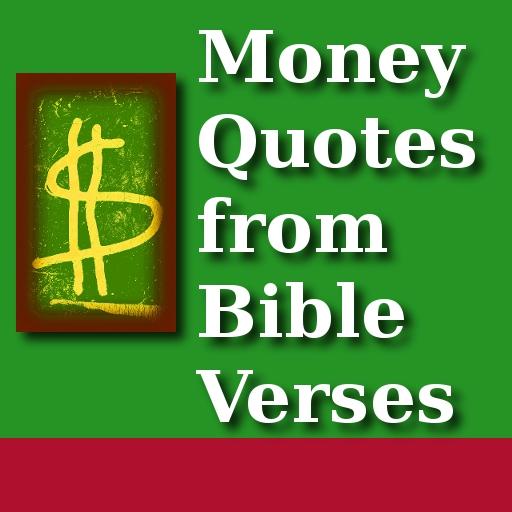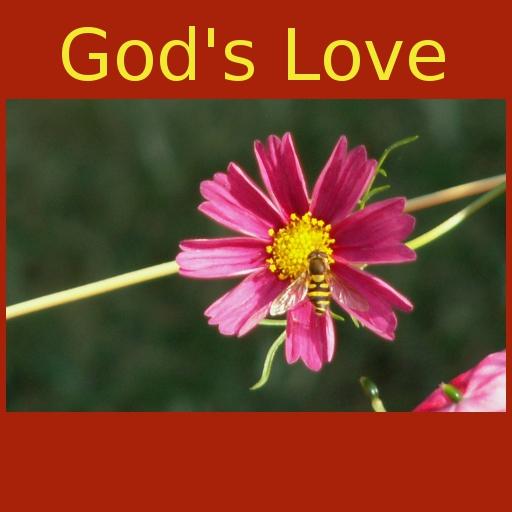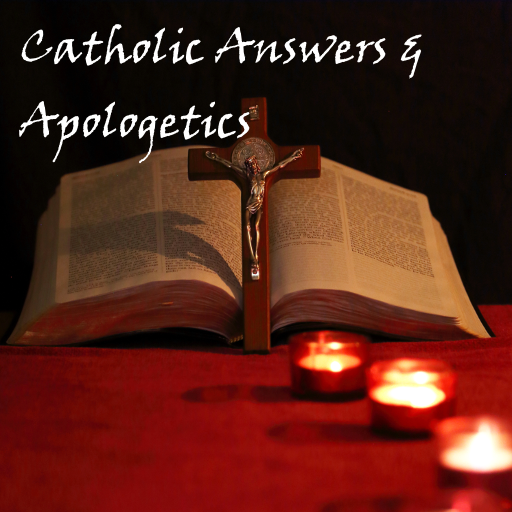Inspiring Bible Psalms Daily
Spiele auf dem PC mit BlueStacks - der Android-Gaming-Plattform, der über 500 Millionen Spieler vertrauen.
Seite geändert am: 3. August 2018
Play Inspiring Bible Psalms Daily on PC
-Use the ‘share function’ to share your favorite verses via Facebook, Twitter, SMS or other applications.
(To share with Facebook, use the copy button first, then click the share button, choose Facebook and paste through long-press)
-Native app. Can be used even when offline or not connected to the internet.
-Can be saved in SD card, hence saving memory.
-This is not a widget and will not crowd your home screen.
-Can use the ‘refresh’ function whenever you like. You don’t have to wait for the next day to read the Psalm for that day.
Spiele Inspiring Bible Psalms Daily auf dem PC. Der Einstieg ist einfach.
-
Lade BlueStacks herunter und installiere es auf deinem PC
-
Schließe die Google-Anmeldung ab, um auf den Play Store zuzugreifen, oder mache es später
-
Suche in der Suchleiste oben rechts nach Inspiring Bible Psalms Daily
-
Klicke hier, um Inspiring Bible Psalms Daily aus den Suchergebnissen zu installieren
-
Schließe die Google-Anmeldung ab (wenn du Schritt 2 übersprungen hast), um Inspiring Bible Psalms Daily zu installieren.
-
Klicke auf dem Startbildschirm auf das Inspiring Bible Psalms Daily Symbol, um mit dem Spielen zu beginnen