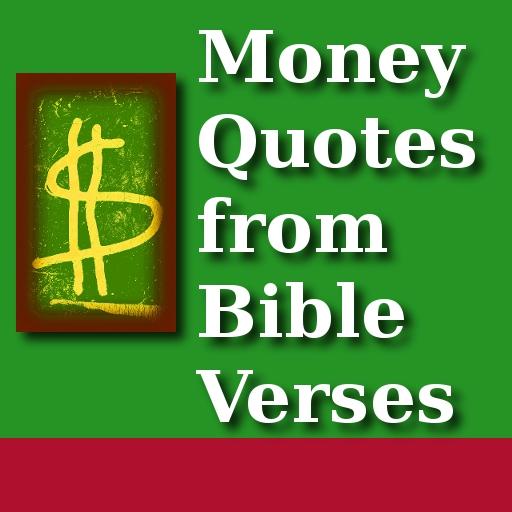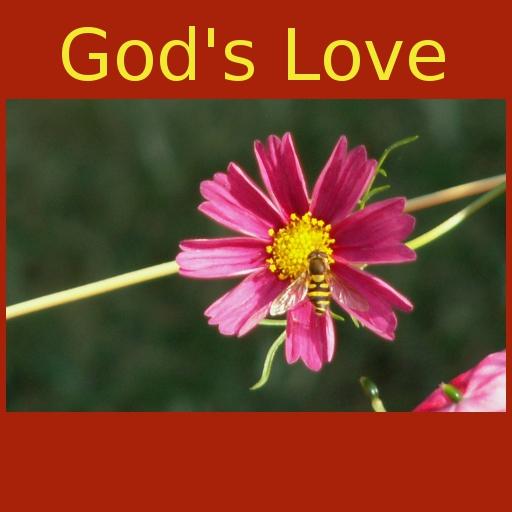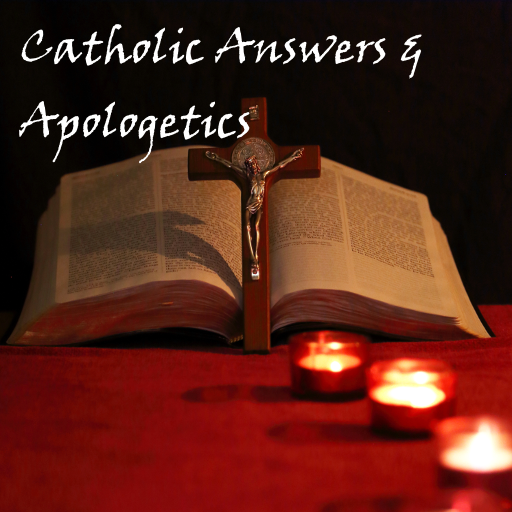Inspiring Bible Psalms Daily
Gioca su PC con BlueStacks: la piattaforma di gioco Android, considerata affidabile da oltre 500 milioni di giocatori.
Pagina modificata il: 3 agosto 2018
Play Inspiring Bible Psalms Daily on PC
-Use the ‘share function’ to share your favorite verses via Facebook, Twitter, SMS or other applications.
(To share with Facebook, use the copy button first, then click the share button, choose Facebook and paste through long-press)
-Native app. Can be used even when offline or not connected to the internet.
-Can be saved in SD card, hence saving memory.
-This is not a widget and will not crowd your home screen.
-Can use the ‘refresh’ function whenever you like. You don’t have to wait for the next day to read the Psalm for that day.
Gioca Inspiring Bible Psalms Daily su PC. È facile iniziare.
-
Scarica e installa BlueStacks sul tuo PC
-
Completa l'accesso a Google per accedere al Play Store o eseguilo in un secondo momento
-
Cerca Inspiring Bible Psalms Daily nella barra di ricerca nell'angolo in alto a destra
-
Fai clic per installare Inspiring Bible Psalms Daily dai risultati della ricerca
-
Completa l'accesso a Google (se hai saltato il passaggio 2) per installare Inspiring Bible Psalms Daily
-
Fai clic sull'icona Inspiring Bible Psalms Daily nella schermata principale per iniziare a giocare