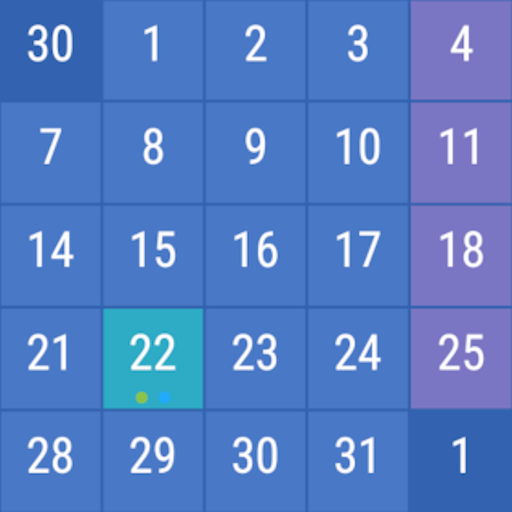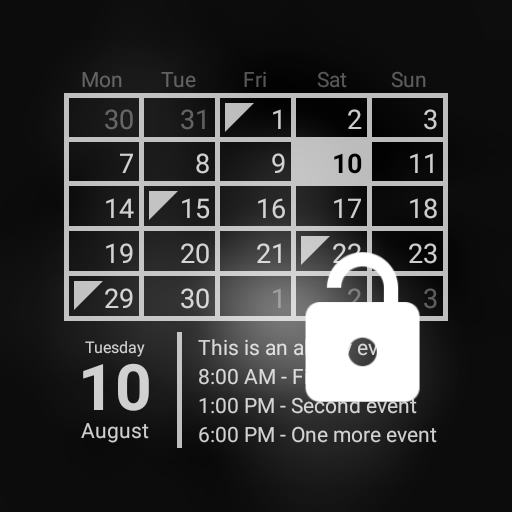
Calendar Widget (key)
Juega en PC con BlueStacks: la plataforma de juegos Android, en la que confían más de 500 millones de jugadores.
Página modificada el: 28 de noviembre de 2016
Play Calendar Widget (key) on PC
This is NOT a standalone app! This is a license key for Calendar Widget:
https://play.google.com/store/apps/details?id=com.itbenefit.android.calendar
To install Calendar Widget, use link above or find it in 'More by IT Benefit'.
WHY PURCHASE THE LICENSE?
- To unlock extra options in the Widget settings;
- To remove Trial expired notification;
- To support further development.
WHAT IF I'M NOT SATISFIED?
Every customer is entitled to an extended full refund within a week from the day of purchase, no questions asked. To get a refund, just write an email to calendar@itbenefit.com.
Thanks for your support!
Juega Calendar Widget (key) en la PC. Es fácil comenzar.
-
Descargue e instale BlueStacks en su PC
-
Complete el inicio de sesión de Google para acceder a Play Store, o hágalo más tarde
-
Busque Calendar Widget (key) en la barra de búsqueda en la esquina superior derecha
-
Haga clic para instalar Calendar Widget (key) desde los resultados de búsqueda
-
Complete el inicio de sesión de Google (si omitió el paso 2) para instalar Calendar Widget (key)
-
Haz clic en el ícono Calendar Widget (key) en la pantalla de inicio para comenzar a jugar