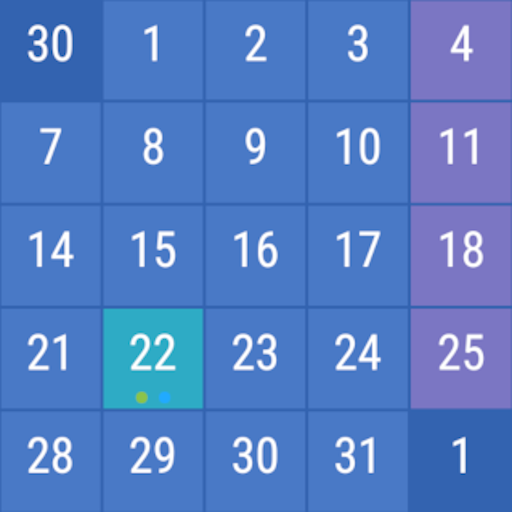Calendar Widget Month + Agenda
Graj na PC z BlueStacks – Platforma gamingowa Android, która uzyskała zaufanie ponad 500 milionów graczy!
Strona zmodyfikowana w dniu: 6 listopada 2019
Play Calendar Widget Month + Agenda on PC
A simple, but highly customizable calendar widget with the month view and agenda view combined. It gives a good overview of your events at hand on your Home screen. Separate widgets (month only and agenday only) are also available.
PLEASE NOTE: This is a trial version with NO TIME LIMIT. After 7 days, you will be asked to buy the license key to unlock more options and support further development. But you could continue use this app for free as long as you want until you decide to buy it or not.
ALSO NOTE: This is NOT a calendar app. This is a widget. To make it work you should add it to your Home screen (like on the screenshots).
Features:
• Shows events from Google Calendar
• Shows events from Outlook Calendar
• Shows events from Facebook
• Shows contact birthdays
• Shows holidays
• Compatible with most of calendar apps on the Play Store
• Colorful event markers on the month grid section
• Upcoming events on the agenda section
• Week numbers (optional)
• Tap on a date opens default calendar app
• Beautiful and clean design
• Looks similar to HTC Calendar Widget (from HTC Sense)
The app still in development. If you are faced any issue or have any ideas, please let me know at calendar@itbenefit.com.
And don't forget to rate and comment it if you like it :-)
Zagraj w Calendar Widget Month + Agenda na PC. To takie proste.
-
Pobierz i zainstaluj BlueStacks na PC
-
Zakończ pomyślnie ustawienie Google, aby otrzymać dostęp do sklepu Play, albo zrób to później.
-
Wyszukaj Calendar Widget Month + Agenda w pasku wyszukiwania w prawym górnym rogu.
-
Kliknij, aby zainstalować Calendar Widget Month + Agenda z wyników wyszukiwania
-
Ukończ pomyślnie rejestrację Google (jeśli krok 2 został pominięty) aby zainstalować Calendar Widget Month + Agenda
-
Klinij w ikonę Calendar Widget Month + Agenda na ekranie startowym, aby zacząć grę