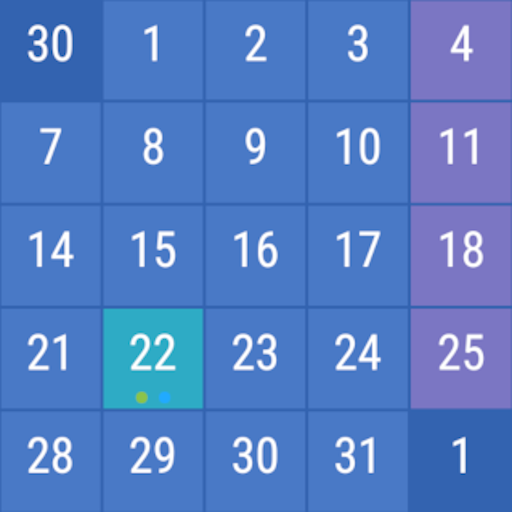Calendar Widget Month + Agenda
在電腦上使用BlueStacks –受到5億以上的遊戲玩家所信任的Android遊戲平台。
Play Calendar Widget Month + Agenda on PC
A simple, but highly customizable calendar widget with the month view and agenda view combined. It gives a good overview of your events at hand on your Home screen. Separate widgets (month only and agenday only) are also available.
PLEASE NOTE: This is a trial version with NO TIME LIMIT. After 7 days, you will be asked to buy the license key to unlock more options and support further development. But you could continue use this app for free as long as you want until you decide to buy it or not.
ALSO NOTE: This is NOT a calendar app. This is a widget. To make it work you should add it to your Home screen (like on the screenshots).
Features:
• Shows events from Google Calendar
• Shows events from Outlook Calendar
• Shows events from Facebook
• Shows contact birthdays
• Shows holidays
• Compatible with most of calendar apps on the Play Store
• Colorful event markers on the month grid section
• Upcoming events on the agenda section
• Week numbers (optional)
• Tap on a date opens default calendar app
• Beautiful and clean design
• Looks similar to HTC Calendar Widget (from HTC Sense)
The app still in development. If you are faced any issue or have any ideas, please let me know at calendar@itbenefit.com.
And don't forget to rate and comment it if you like it :-)
在電腦上遊玩Calendar Widget Month + Agenda . 輕易上手.
-
在您的電腦上下載並安裝BlueStacks
-
完成Google登入後即可訪問Play商店,或等你需要訪問Play商店十再登入
-
在右上角的搜索欄中尋找 Calendar Widget Month + Agenda
-
點擊以從搜索結果中安裝 Calendar Widget Month + Agenda
-
完成Google登入(如果您跳過了步驟2),以安裝 Calendar Widget Month + Agenda
-
在首頁畫面中點擊 Calendar Widget Month + Agenda 圖標來啟動遊戲