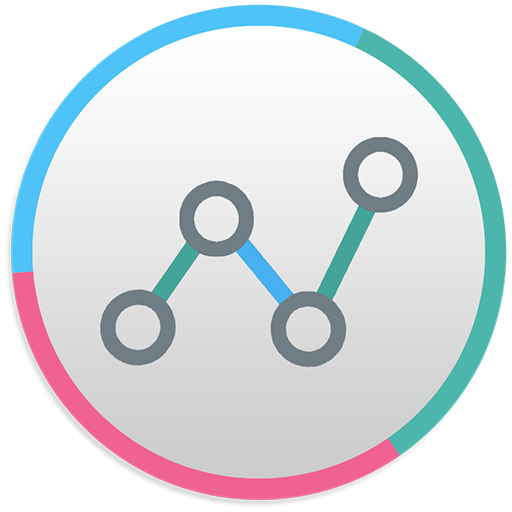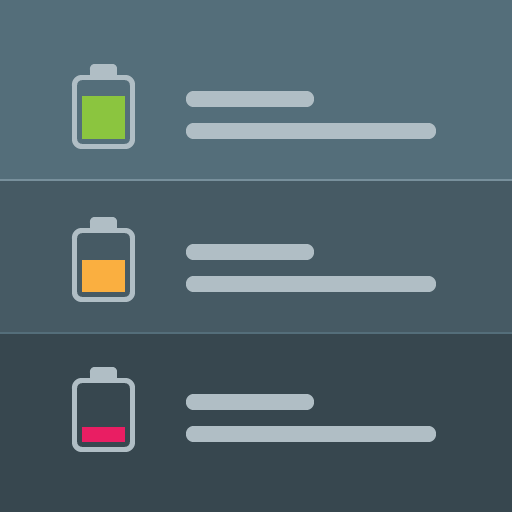
Cross-Device Battery Monitor
العب على الكمبيوتر الشخصي مع BlueStacks - نظام أندرويد للألعاب ، موثوق به من قبل أكثر من 500 مليون لاعب.
تم تعديل الصفحة في: 19 سبتمبر 2018
Play Cross-Device Battery Monitor on PC
You will get a notification on your phone when your tablet's battery is getting low.
To add devices, simply install Battery Monitor on each one you want to track.
Features:
★ Shows battery level of all connected devices
★ Notifies when some device's battery is getting low
★ Notifies when some device is fully charged
★ Estimates remaining charging time
★ Estimates remaining usage time
Add battery widget to your Home screen to keep all your devices' battery status always at hand.
The app is in BETA stage and may be not perfectly stable, so if you faced problems or got any ideas to make Battery Monitor better, please let me know at batmon@itbenefit.com.
العب Cross-Device Battery Monitor على جهاز الكمبيوتر. من السهل البدء.
-
قم بتنزيل BlueStacks وتثبيته على جهاز الكمبيوتر الخاص بك
-
أكمل تسجيل الدخول إلى Google للوصول إلى متجر Play ، أو قم بذلك لاحقًا
-
ابحث عن Cross-Device Battery Monitor في شريط البحث أعلى الزاوية اليمنى
-
انقر لتثبيت Cross-Device Battery Monitor من نتائج البحث
-
أكمل تسجيل الدخول إلى Google (إذا تخطيت الخطوة 2) لتثبيت Cross-Device Battery Monitor
-
انقر على أيقونة Cross-Device Battery Monitor على الشاشة الرئيسية لبدء اللعب