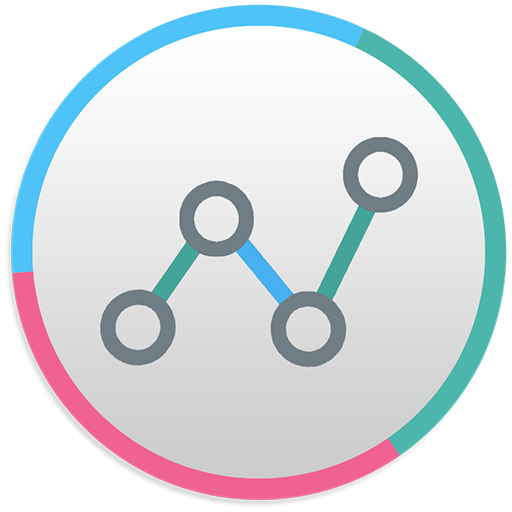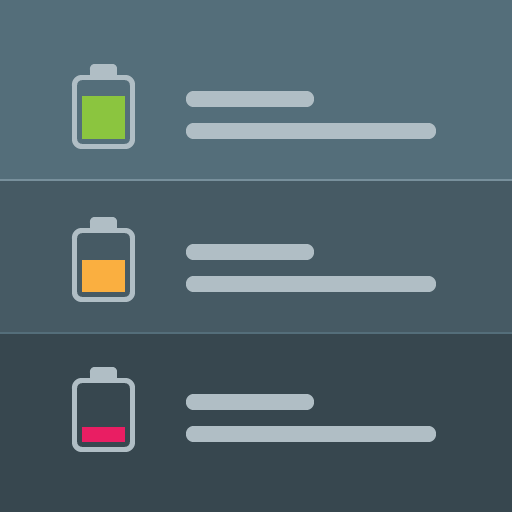
Cross-Device Battery Monitor
Spiele auf dem PC mit BlueStacks - der Android-Gaming-Plattform, der über 500 Millionen Spieler vertrauen.
Seite geändert am: 19. September 2018
Play Cross-Device Battery Monitor on PC
You will get a notification on your phone when your tablet's battery is getting low.
To add devices, simply install Battery Monitor on each one you want to track.
Features:
★ Shows battery level of all connected devices
★ Notifies when some device's battery is getting low
★ Notifies when some device is fully charged
★ Estimates remaining charging time
★ Estimates remaining usage time
Add battery widget to your Home screen to keep all your devices' battery status always at hand.
The app is in BETA stage and may be not perfectly stable, so if you faced problems or got any ideas to make Battery Monitor better, please let me know at batmon@itbenefit.com.
Spiele Cross-Device Battery Monitor auf dem PC. Der Einstieg ist einfach.
-
Lade BlueStacks herunter und installiere es auf deinem PC
-
Schließe die Google-Anmeldung ab, um auf den Play Store zuzugreifen, oder mache es später
-
Suche in der Suchleiste oben rechts nach Cross-Device Battery Monitor
-
Klicke hier, um Cross-Device Battery Monitor aus den Suchergebnissen zu installieren
-
Schließe die Google-Anmeldung ab (wenn du Schritt 2 übersprungen hast), um Cross-Device Battery Monitor zu installieren.
-
Klicke auf dem Startbildschirm auf das Cross-Device Battery Monitor Symbol, um mit dem Spielen zu beginnen