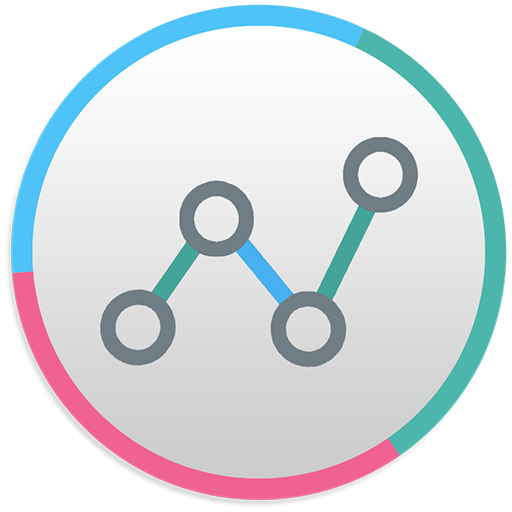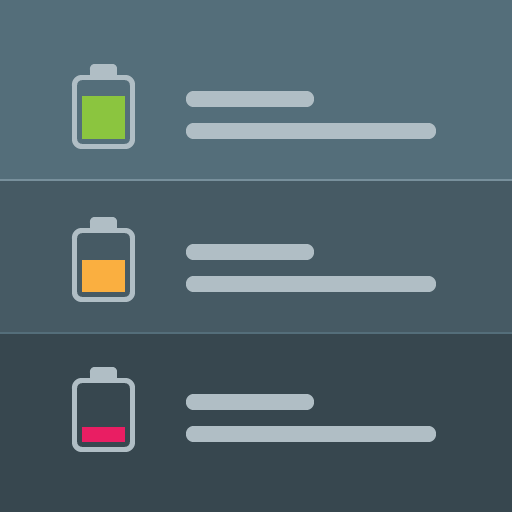
Cross-Device Battery Monitor
Gioca su PC con BlueStacks: la piattaforma di gioco Android, considerata affidabile da oltre 500 milioni di giocatori.
Pagina modificata il: 19 settembre 2018
Play Cross-Device Battery Monitor on PC
You will get a notification on your phone when your tablet's battery is getting low.
To add devices, simply install Battery Monitor on each one you want to track.
Features:
★ Shows battery level of all connected devices
★ Notifies when some device's battery is getting low
★ Notifies when some device is fully charged
★ Estimates remaining charging time
★ Estimates remaining usage time
Add battery widget to your Home screen to keep all your devices' battery status always at hand.
The app is in BETA stage and may be not perfectly stable, so if you faced problems or got any ideas to make Battery Monitor better, please let me know at batmon@itbenefit.com.
Gioca Cross-Device Battery Monitor su PC. È facile iniziare.
-
Scarica e installa BlueStacks sul tuo PC
-
Completa l'accesso a Google per accedere al Play Store o eseguilo in un secondo momento
-
Cerca Cross-Device Battery Monitor nella barra di ricerca nell'angolo in alto a destra
-
Fai clic per installare Cross-Device Battery Monitor dai risultati della ricerca
-
Completa l'accesso a Google (se hai saltato il passaggio 2) per installare Cross-Device Battery Monitor
-
Fai clic sull'icona Cross-Device Battery Monitor nella schermata principale per iniziare a giocare