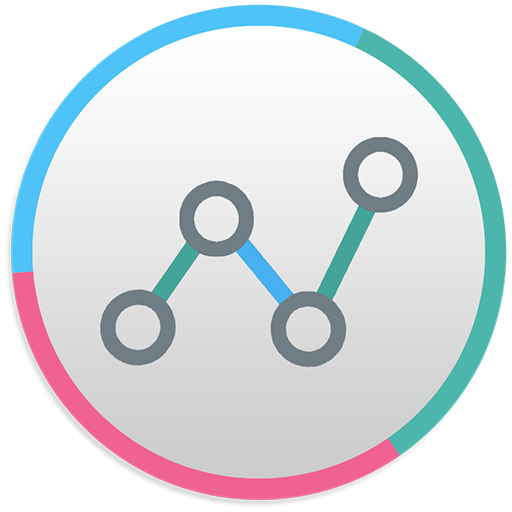このページには広告が含まれます
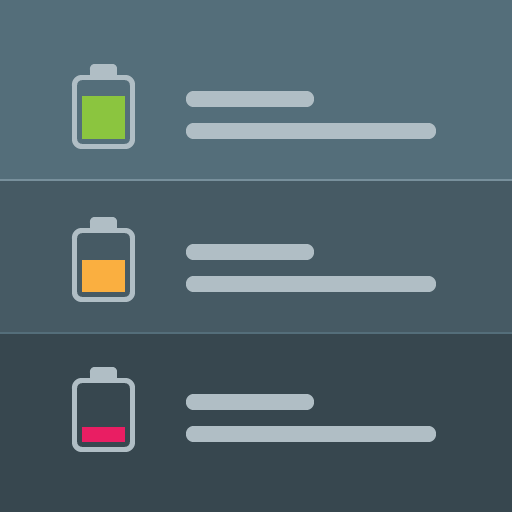
Cross-Device Battery Monitor
ツール | IT Benefit
BlueStacksを使ってPCでプレイ - 5憶以上のユーザーが愛用している高機能Androidゲーミングプラットフォーム
Play Cross-Device Battery Monitor on PC
Have multiple Android devices? With Battery Monitor you could track battery status of all your devices from a single location.
You will get a notification on your phone when your tablet's battery is getting low.
To add devices, simply install Battery Monitor on each one you want to track.
Features:
★ Shows battery level of all connected devices
★ Notifies when some device's battery is getting low
★ Notifies when some device is fully charged
★ Estimates remaining charging time
★ Estimates remaining usage time
Add battery widget to your Home screen to keep all your devices' battery status always at hand.
The app is in BETA stage and may be not perfectly stable, so if you faced problems or got any ideas to make Battery Monitor better, please let me know at batmon@itbenefit.com.
You will get a notification on your phone when your tablet's battery is getting low.
To add devices, simply install Battery Monitor on each one you want to track.
Features:
★ Shows battery level of all connected devices
★ Notifies when some device's battery is getting low
★ Notifies when some device is fully charged
★ Estimates remaining charging time
★ Estimates remaining usage time
Add battery widget to your Home screen to keep all your devices' battery status always at hand.
The app is in BETA stage and may be not perfectly stable, so if you faced problems or got any ideas to make Battery Monitor better, please let me know at batmon@itbenefit.com.
Cross-Device Battery MonitorをPCでプレイ
-
BlueStacksをダウンロードしてPCにインストールします。
-
GoogleにサインインしてGoogle Play ストアにアクセスします。(こちらの操作は後で行っても問題ありません)
-
右上の検索バーにCross-Device Battery Monitorを入力して検索します。
-
クリックして検索結果からCross-Device Battery Monitorをインストールします。
-
Googleサインインを完了してCross-Device Battery Monitorをインストールします。※手順2を飛ばしていた場合
-
ホーム画面にてCross-Device Battery Monitorのアイコンをクリックしてアプリを起動します。