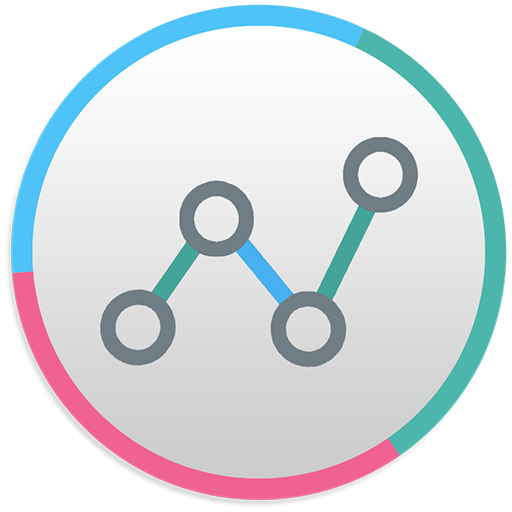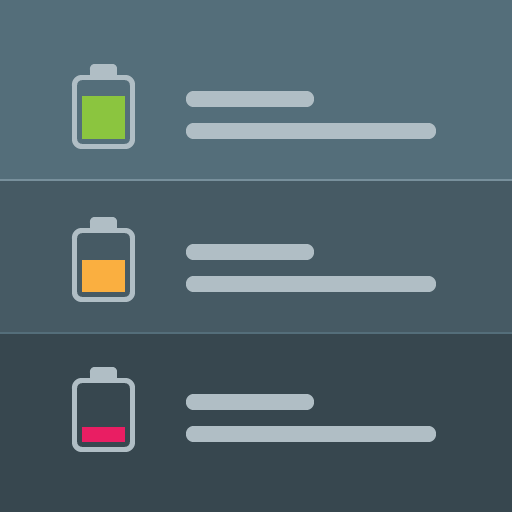
Cross-Device Battery Monitor
도구 | IT Benefit
5억명 이상의 게이머가 신뢰하는 안드로이드 게임 플랫폼 BlueStacks으로 PC에서 플레이하세요.
Play Cross-Device Battery Monitor on PC
Have multiple Android devices? With Battery Monitor you could track battery status of all your devices from a single location.
You will get a notification on your phone when your tablet's battery is getting low.
To add devices, simply install Battery Monitor on each one you want to track.
Features:
★ Shows battery level of all connected devices
★ Notifies when some device's battery is getting low
★ Notifies when some device is fully charged
★ Estimates remaining charging time
★ Estimates remaining usage time
Add battery widget to your Home screen to keep all your devices' battery status always at hand.
The app is in BETA stage and may be not perfectly stable, so if you faced problems or got any ideas to make Battery Monitor better, please let me know at batmon@itbenefit.com.
You will get a notification on your phone when your tablet's battery is getting low.
To add devices, simply install Battery Monitor on each one you want to track.
Features:
★ Shows battery level of all connected devices
★ Notifies when some device's battery is getting low
★ Notifies when some device is fully charged
★ Estimates remaining charging time
★ Estimates remaining usage time
Add battery widget to your Home screen to keep all your devices' battery status always at hand.
The app is in BETA stage and may be not perfectly stable, so if you faced problems or got any ideas to make Battery Monitor better, please let me know at batmon@itbenefit.com.
PC에서 Cross-Device Battery Monitor 플레이해보세요.
-
BlueStacks 다운로드하고 설치
-
Google Play 스토어에 로그인 하기(나중에 진행가능)
-
오른쪽 상단 코너에 Cross-Device Battery Monitor 검색
-
검색 결과 중 Cross-Device Battery Monitor 선택하여 설치
-
구글 로그인 진행(만약 2단계를 지나갔을 경우) 후 Cross-Device Battery Monitor 설치
-
메인 홈화면에서 Cross-Device Battery Monitor 선택하여 실행