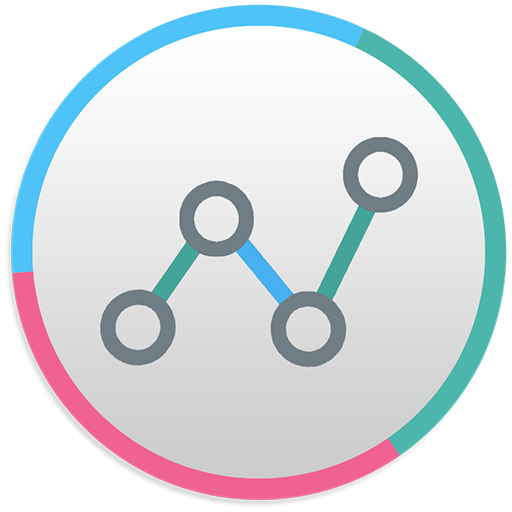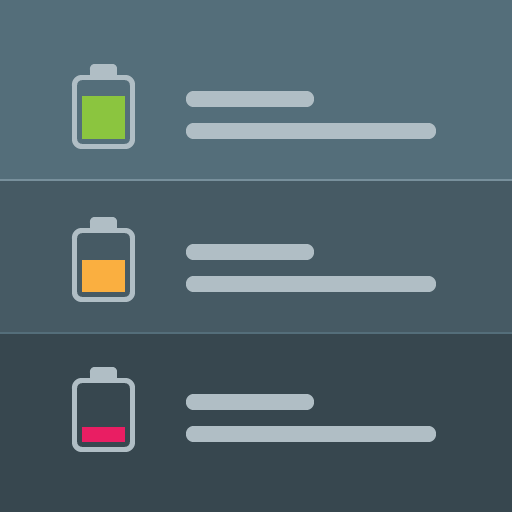
Cross-Device Battery Monitor
เล่นบน PC ผ่าน BlueStacks - Android Gaming Platform ที่ได้รับความไว้วางใจจากเกมเมอร์ 500 ล้านคนทั่วโลก
Page Modified on: 19 กันยายน 2561
Play Cross-Device Battery Monitor on PC
You will get a notification on your phone when your tablet's battery is getting low.
To add devices, simply install Battery Monitor on each one you want to track.
Features:
★ Shows battery level of all connected devices
★ Notifies when some device's battery is getting low
★ Notifies when some device is fully charged
★ Estimates remaining charging time
★ Estimates remaining usage time
Add battery widget to your Home screen to keep all your devices' battery status always at hand.
The app is in BETA stage and may be not perfectly stable, so if you faced problems or got any ideas to make Battery Monitor better, please let me know at batmon@itbenefit.com.
เล่น Cross-Device Battery Monitor บน PC ได้ง่ายกว่า
-
ดาวน์โหลดและติดตั้ง BlueStacks บน PC ของคุณ
-
ลงชื่อเข้าใช้แอคเคาท์ Google เพื่อเข้าสู่ Play Store หรือทำในภายหลัง
-
ค้นหา Cross-Device Battery Monitor ในช่องค้นหาด้านขวาบนของโปรแกรม
-
คลิกเพื่อติดตั้ง Cross-Device Battery Monitor จากผลการค้นหา
-
ลงชื่อเข้าใช้บัญชี Google Account (หากยังไม่ได้ทำในขั้นที่ 2) เพื่อติดตั้ง Cross-Device Battery Monitor
-
คลิกที่ไอคอน Cross-Device Battery Monitor ในหน้าจอเพื่อเริ่มเล่น