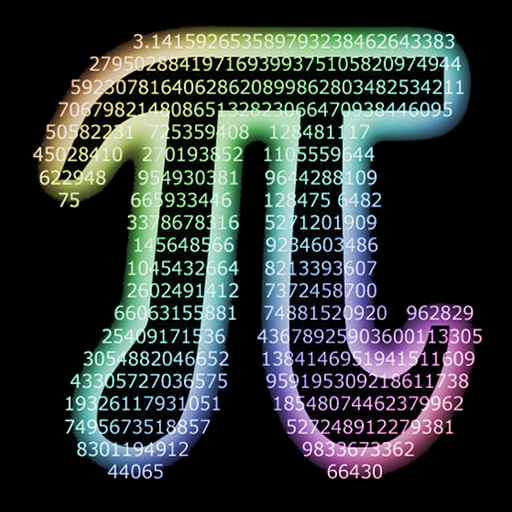Castro
Mainkan di PC dengan BlueStacks – platform Game-Game Android, dipercaya oleh lebih dari 500 juta gamer.
Halaman Dimodifikasi Aktif: 15 Januari 2020
Play Castro on PC
Real-time information monitoring
Castro is ready to show you various information about your phone or tablet in real-time including:
• System information and identifiers.
• CPU status, temperatures, and frequencies.
• Battery monitoring.
• Memory utilization.
• Monitor data usage via Wi-Fi and mobile networks.
• Real-time sensors data with beautiful graphics.
• Detailed information about Cameras of device.
• Full list of available codecs.
• And many more features!
Screen tester
Test your screen's capabilities with a new feature - "Screen tester". Check the options for multi-touch, broken pixels and screen lights.
Data reports
Collect all information from your device and share it using any suitable method. Castro supports .TXT, .CSV and .PDF (Premium only) formats and provide opportunities to hide anonymous or dynamic information.
Improve your experience with Premium
• The customizable widget shows information about battery, processor, and memory right on your home screen.
• The diverse set of themes to customize the appearance of the application.
• Bandwidth speed notification to monitor the speed of your connection.
• PDF format for information exporting.
• Much more coming soon!
FAQ and localization
Looking for answers to frequently asked questions (FAQ)? Visit this page: https://pavelrekun.dev/castro/faq/
Want to help in Castro localization? Visit this page:
https://rekundevelopment.oneskyapp.com/collaboration/project?id=55750
Mainkan Castro di PC Mudah saja memulainya.
-
Unduh dan pasang BlueStacks di PC kamu
-
Selesaikan proses masuk Google untuk mengakses Playstore atau lakukan nanti
-
Cari Castro di bilah pencarian di pojok kanan atas
-
Klik untuk menginstal Castro dari hasil pencarian
-
Selesaikan proses masuk Google (jika kamu melewati langkah 2) untuk menginstal Castro
-
Klik ikon Castro di layar home untuk membuka gamenya