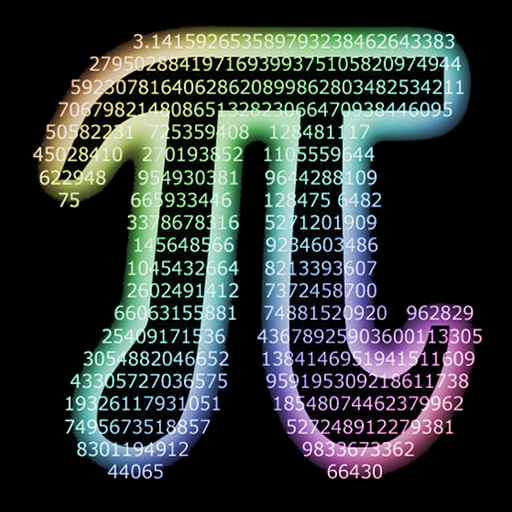このページには広告が含まれます

Castro
ツール | Pavel Rekun
BlueStacksを使ってPCでプレイ - 5憶以上のユーザーが愛用している高機能Androidゲーミングプラットフォーム
Play Castro on PC
Castro is an information utility for Android OS devices. Castro monitors hardware and software state of devices in real-time and presents all data in clean and accurate way.
Real-time information monitoring
Castro is ready to show you various information about your phone or tablet in real-time including:
• System information and identifiers.
• CPU status, temperatures, and frequencies.
• Battery monitoring.
• Memory utilization.
• Monitor data usage via Wi-Fi and mobile networks.
• Real-time sensors data with beautiful graphics.
• Detailed information about Cameras of device.
• Full list of available codecs.
• And many more features!
Screen tester
Test your screen's capabilities with a new feature - "Screen tester". Check the options for multi-touch, broken pixels and screen lights.
Data reports
Collect all information from your device and share it using any suitable method. Castro supports .TXT, .CSV and .PDF (Premium only) formats and provide opportunities to hide anonymous or dynamic information.
Improve your experience with Premium
• The customizable widget shows information about battery, processor, and memory right on your home screen.
• The diverse set of themes to customize the appearance of the application.
• Bandwidth speed notification to monitor the speed of your connection.
• PDF format for information exporting.
• Much more coming soon!
FAQ and localization
Looking for answers to frequently asked questions (FAQ)? Visit this page: https://pavelrekun.dev/castro/faq/
Want to help in Castro localization? Visit this page:
https://rekundevelopment.oneskyapp.com/collaboration/project?id=55750
Real-time information monitoring
Castro is ready to show you various information about your phone or tablet in real-time including:
• System information and identifiers.
• CPU status, temperatures, and frequencies.
• Battery monitoring.
• Memory utilization.
• Monitor data usage via Wi-Fi and mobile networks.
• Real-time sensors data with beautiful graphics.
• Detailed information about Cameras of device.
• Full list of available codecs.
• And many more features!
Screen tester
Test your screen's capabilities with a new feature - "Screen tester". Check the options for multi-touch, broken pixels and screen lights.
Data reports
Collect all information from your device and share it using any suitable method. Castro supports .TXT, .CSV and .PDF (Premium only) formats and provide opportunities to hide anonymous or dynamic information.
Improve your experience with Premium
• The customizable widget shows information about battery, processor, and memory right on your home screen.
• The diverse set of themes to customize the appearance of the application.
• Bandwidth speed notification to monitor the speed of your connection.
• PDF format for information exporting.
• Much more coming soon!
FAQ and localization
Looking for answers to frequently asked questions (FAQ)? Visit this page: https://pavelrekun.dev/castro/faq/
Want to help in Castro localization? Visit this page:
https://rekundevelopment.oneskyapp.com/collaboration/project?id=55750
CastroをPCでプレイ
-
BlueStacksをダウンロードしてPCにインストールします。
-
GoogleにサインインしてGoogle Play ストアにアクセスします。(こちらの操作は後で行っても問題ありません)
-
右上の検索バーにCastroを入力して検索します。
-
クリックして検索結果からCastroをインストールします。
-
Googleサインインを完了してCastroをインストールします。※手順2を飛ばしていた場合
-
ホーム画面にてCastroのアイコンをクリックしてアプリを起動します。