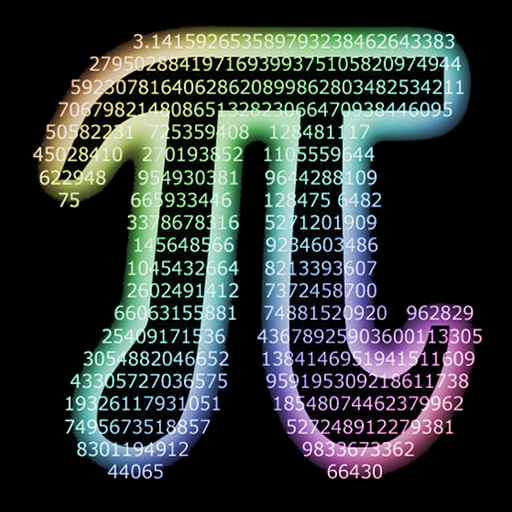Castro
工具 | Pavel Rekun
在電腦上使用BlueStacks –受到5億以上的遊戲玩家所信任的Android遊戲平台。
Play Castro on PC
Castro is an information utility for Android OS devices. Castro monitors hardware and software state of devices in real-time and presents all data in clean and accurate way.
Real-time information monitoring
Castro is ready to show you various information about your phone or tablet in real-time including:
• System information and identifiers.
• CPU status, temperatures, and frequencies.
• Battery monitoring.
• Memory utilization.
• Monitor data usage via Wi-Fi and mobile networks.
• Real-time sensors data with beautiful graphics.
• Detailed information about Cameras of device.
• Full list of available codecs.
• And many more features!
Screen tester
Test your screen's capabilities with a new feature - "Screen tester". Check the options for multi-touch, broken pixels and screen lights.
Data reports
Collect all information from your device and share it using any suitable method. Castro supports .TXT, .CSV and .PDF (Premium only) formats and provide opportunities to hide anonymous or dynamic information.
Improve your experience with Premium
• The customizable widget shows information about battery, processor, and memory right on your home screen.
• The diverse set of themes to customize the appearance of the application.
• Bandwidth speed notification to monitor the speed of your connection.
• PDF format for information exporting.
• Much more coming soon!
FAQ and localization
Looking for answers to frequently asked questions (FAQ)? Visit this page: https://pavelrekun.dev/castro/faq/
Want to help in Castro localization? Visit this page:
https://rekundevelopment.oneskyapp.com/collaboration/project?id=55750
Real-time information monitoring
Castro is ready to show you various information about your phone or tablet in real-time including:
• System information and identifiers.
• CPU status, temperatures, and frequencies.
• Battery monitoring.
• Memory utilization.
• Monitor data usage via Wi-Fi and mobile networks.
• Real-time sensors data with beautiful graphics.
• Detailed information about Cameras of device.
• Full list of available codecs.
• And many more features!
Screen tester
Test your screen's capabilities with a new feature - "Screen tester". Check the options for multi-touch, broken pixels and screen lights.
Data reports
Collect all information from your device and share it using any suitable method. Castro supports .TXT, .CSV and .PDF (Premium only) formats and provide opportunities to hide anonymous or dynamic information.
Improve your experience with Premium
• The customizable widget shows information about battery, processor, and memory right on your home screen.
• The diverse set of themes to customize the appearance of the application.
• Bandwidth speed notification to monitor the speed of your connection.
• PDF format for information exporting.
• Much more coming soon!
FAQ and localization
Looking for answers to frequently asked questions (FAQ)? Visit this page: https://pavelrekun.dev/castro/faq/
Want to help in Castro localization? Visit this page:
https://rekundevelopment.oneskyapp.com/collaboration/project?id=55750
在電腦上遊玩Castro . 輕易上手.
-
在您的電腦上下載並安裝BlueStacks
-
完成Google登入後即可訪問Play商店,或等你需要訪問Play商店十再登入
-
在右上角的搜索欄中尋找 Castro
-
點擊以從搜索結果中安裝 Castro
-
完成Google登入(如果您跳過了步驟2),以安裝 Castro
-
在首頁畫面中點擊 Castro 圖標來啟動遊戲