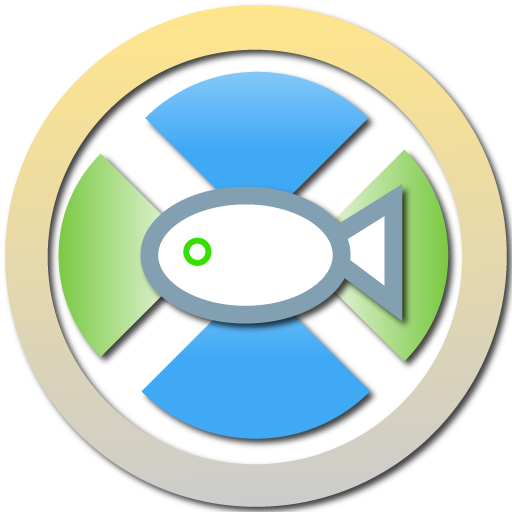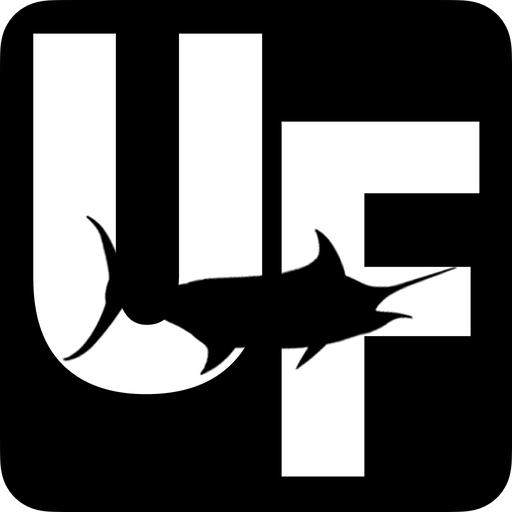FishMemo - Fishing Tracker with Weather Forecast
Jouez sur PC avec BlueStacks - la plate-forme de jeu Android, approuvée par + 500M de joueurs.
Page Modifiée le: 10 octobre 2019
Play FishMemo - Fishing Tracker with Weather Forecast on PC
Use FishMemo fishing app to log and analyze your fishing trips, find out what and when is biting, what weather conditions are the best for a specific place.
Plan your fishing trip by checking weather and fishing forecasts of the place you are thinking of going to. Weather data consists of air pressure, wind speed and direction, humidity, precipitation and temperature. Fishing forecast predicts fish activity at any time of the day based on sun and moon phases, positions in the sky, rise and set times etc.
Once fishing is started and place is set, the app will periodically get updated weather conditions for that place. Enable fishing route tracking if you are boating or moving from one spot to another and the app will take care of tracking your route.
Analyze and improve your results by checking statistics screen. Go fishing now!
FEATURE SUMMARY
• Ongoing fishing notification which allows adding catches with a single tap.
• Real-time weather conditions tracking while fishing.
• Interactive fishing trips and catches maps.
• Fishing route tracking.
• Weather forecast (daily and hourly) with graphs for every place.
• Daily fishing predictions for every place.
• Points to mark feeding points, points of interest etc.
• Sharing of photos and catches.
• Fishing place suggestions.
• Moon phases.
• Statistics (Premium feature).
• Discussion board.
• Available languages: English, Lithuanian, Italian
• Backup & Restore (local storage and Google Drive).
Jouez à FishMemo - Fishing Tracker with Weather Forecast sur PC. C'est facile de commencer.
-
Téléchargez et installez BlueStacks sur votre PC
-
Connectez-vous à Google pour accéder au Play Store ou faites-le plus tard
-
Recherchez FishMemo - Fishing Tracker with Weather Forecast dans la barre de recherche dans le coin supérieur droit
-
Cliquez pour installer FishMemo - Fishing Tracker with Weather Forecast à partir des résultats de la recherche
-
Connectez-vous à Google (si vous avez ignoré l'étape 2) pour installer FishMemo - Fishing Tracker with Weather Forecast
-
Cliquez sur l'icône FishMemo - Fishing Tracker with Weather Forecast sur l'écran d'accueil pour commencer à jouer